Turn on suggestions
Auto-suggest helps you quickly narrow down your search results by suggesting possible matches as you type.
Showing results for
Get 50% OFF QuickBooks for 3 months*
Buy nowI can see how hard you tried here. No worries, Dmillerss; I'll make amends and ensure you never have to deal with this again.
We appreciate you providing complete details about what is happening so that we can better isolate the problem. We can use the Rebuild Data tool to automatically fix minor company file data issues. Here's how:
If QuickBooks finds no errors, click OK. You may continue to use your company file. There is no data loss on your end. If QuickBooks discovers a problem with your company file, click Rebuild Now.
We can also manually fix your errors, you can find the errors you can fix from the Verify Results window. Before you get started, make sure to back up your company file. To manually fix data errors:
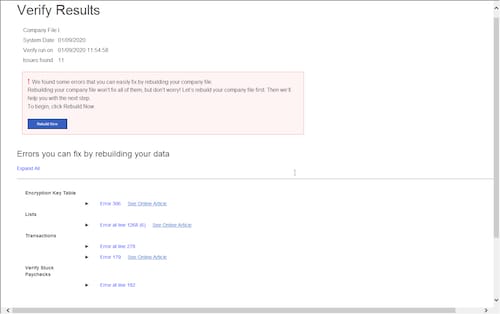
After that, launch the QuickBooks Database Server Manager from the QuickBooks Tools Hub on your server. Check the folder containing your company's files is set up to share files over your network. Your QuickBooks company file(s) are stored on your server computer. Your workstations are the other machines on your network. Here's how it's done:
When you're done, find and open the folder you scanned. Make sure there's an ND file in the folder. It looks like this: [your company file]qbw.nd. If you don’t see the ND file, scan the folder again.
You can refer to these helpful articles in case you have any other concerns about QuickBooks Desktop.
I'd like to know how you get on after trying the steps, as I want to ensure this is resolved for you. Please reply to this post and I'll get back to you. Take care always.