Turn on suggestions
Auto-suggest helps you quickly narrow down your search results by suggesting possible matches as you type.
Showing results for
Get 50% OFF QuickBooks for 3 months*
Buy nowYou can upload your older bank transactions in QuickBooks Online using a CSV file, npr-now.
To begin, log in to your bank's website. Then, download your transactions in a CSV file. Once completed, we can proceed with the following steps to import them into QuickBooks. Here's how:
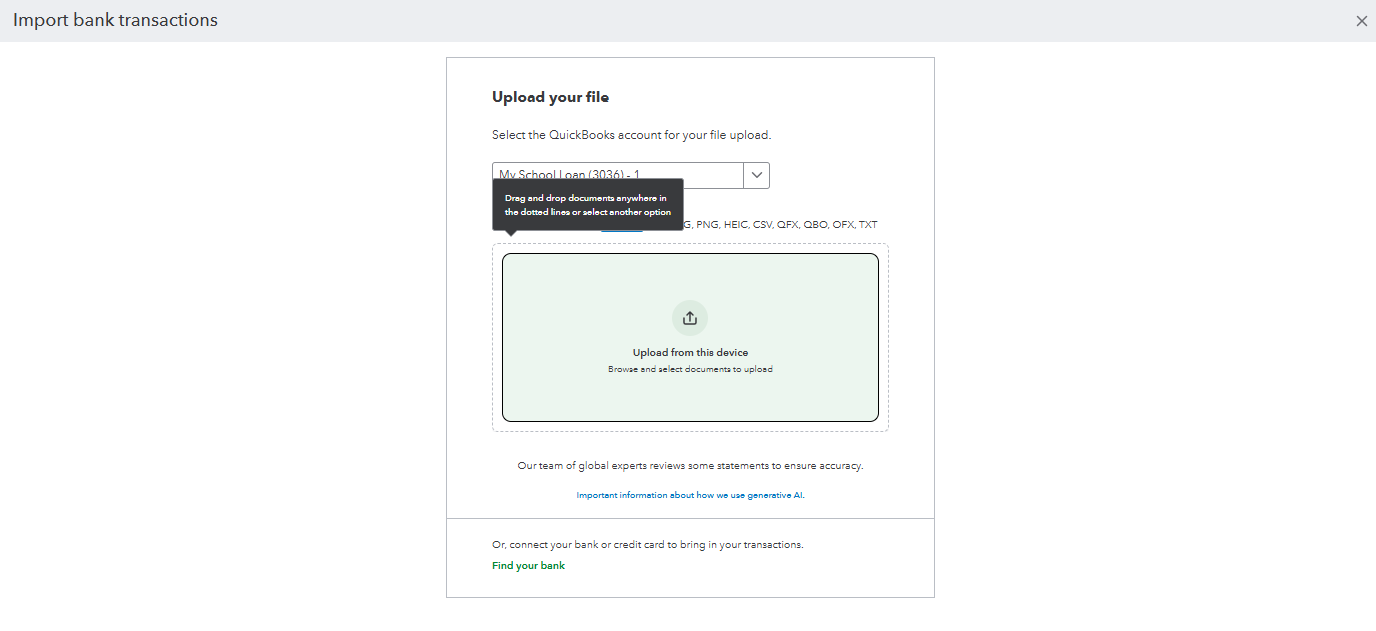
You can also refer to this article for detailed instructions: Manually upload transactions into QuickBooks Online.
If you have further questions or concerns, please reply below. We would be happy to provide additional assistance.