- Mark as New
- Bookmark
- Subscribe
- Permalink
- Report Inappropriate Content
Banking
You can upload your older bank transactions in QuickBooks Online using a CSV file, npr-now.
To begin, log in to your bank's website. Then, download your transactions in a CSV file. Once completed, we can proceed with the following steps to import them into QuickBooks. Here's how:
- Go to the My apps menu, then click Accounting.
- Within the Bank transactions tab, click the Link account dropdown arrow. Then, select Upload from file.
- Click on Upload from this device and select the file you downloaded from your bank. Then, click Continue.
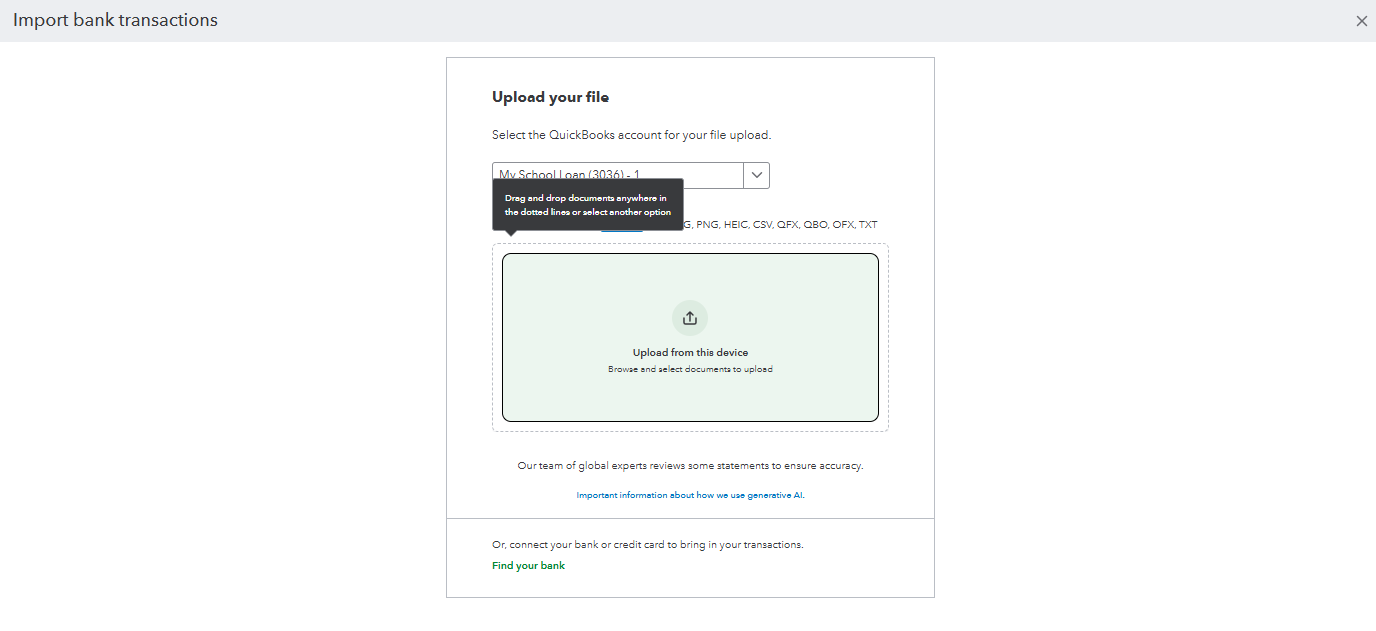
- In the QuickBooks account dropdown, select the account you want to upload the transactions into.
- Follow the on-screen instructions to complete the process.
You can also refer to this article for detailed instructions: Manually upload transactions into QuickBooks Online.
If you have further questions or concerns, please reply below. We would be happy to provide additional assistance.
