- Mark as New
- Bookmark
- Subscribe
- Permalink
- Report Inappropriate Content
How can I turn off this option when populating transactions?Do you want to prefill this expense and overwrite your entries using values from this contact’s last expense?
Prefilling an entry (particularly overwriting an amount) can cause all kinds of errors and I'd like to turn the option off.
Labels:
- Mark as New
- Bookmark
- Subscribe
- Permalink
- Report Inappropriate Content
Manage suppliers and expenses
You can turn off the pre-filling option for transactions in QBO through the Account and Settings, @sherioz.
To start, please note that disabling this feature ensures QuickBooks will no longer automatically populate fields with data from previous transactions tied to the contact.
Here’s how to turn it off:
- Click the Gear icon and select Account and Settings.
- Navigate to the Advanced column and locate the Automation section.
- Find the option labeled Prefill forms with previously entered content, and uncheck this box to turn off the prefilling feature.
- Click Save and then Done.
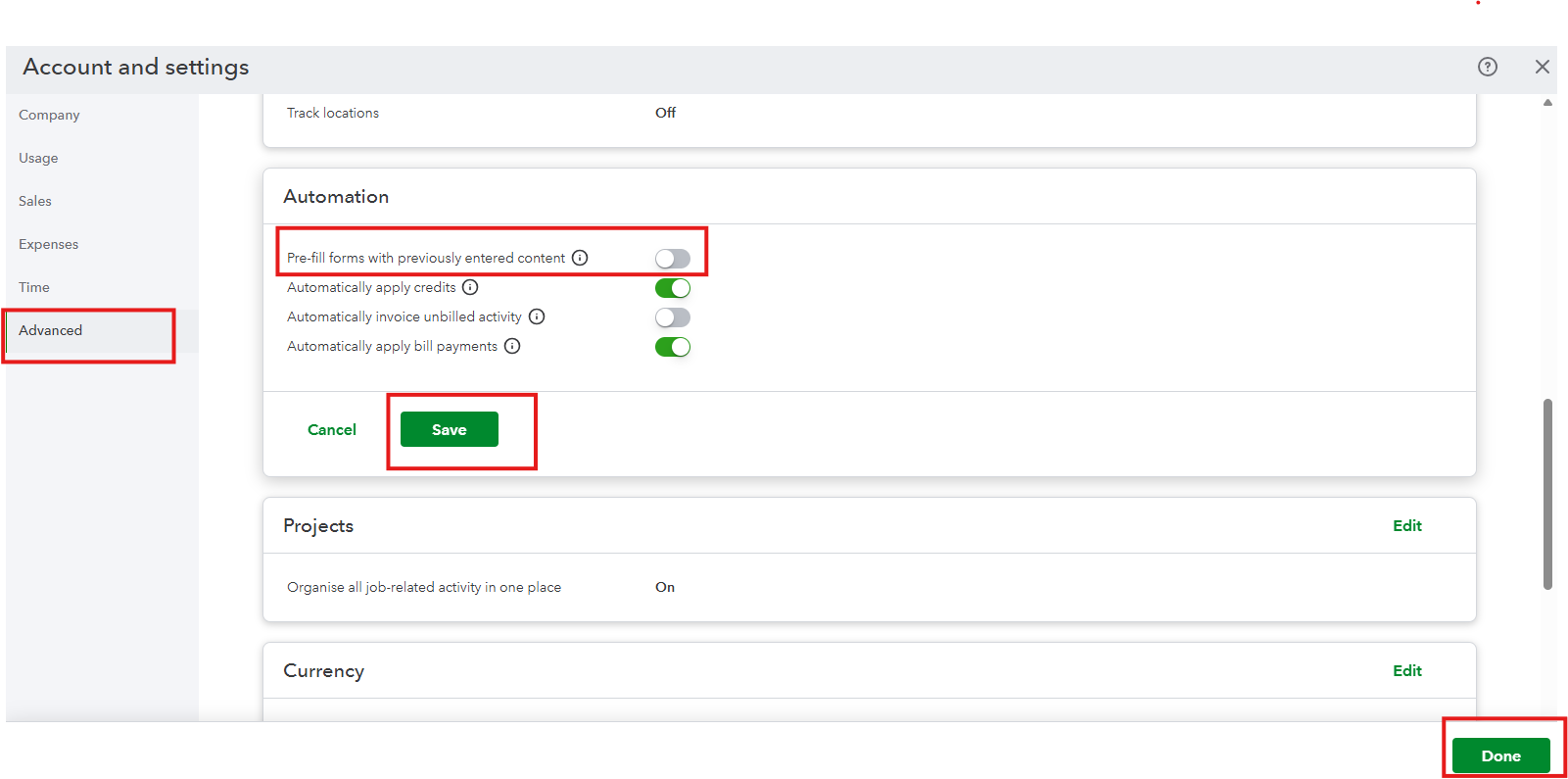
If you have any other concerns, please feel free to click Reply.
