Turn on suggestions
Auto-suggest helps you quickly narrow down your search results by suggesting possible matches as you type.
Showing results for
You can turn off the pre-filling option for transactions in QBO through the Account and Settings, @sherioz.
To start, please note that disabling this feature ensures QuickBooks will no longer automatically populate fields with data from previous transactions tied to the contact.
Here’s how to turn it off:
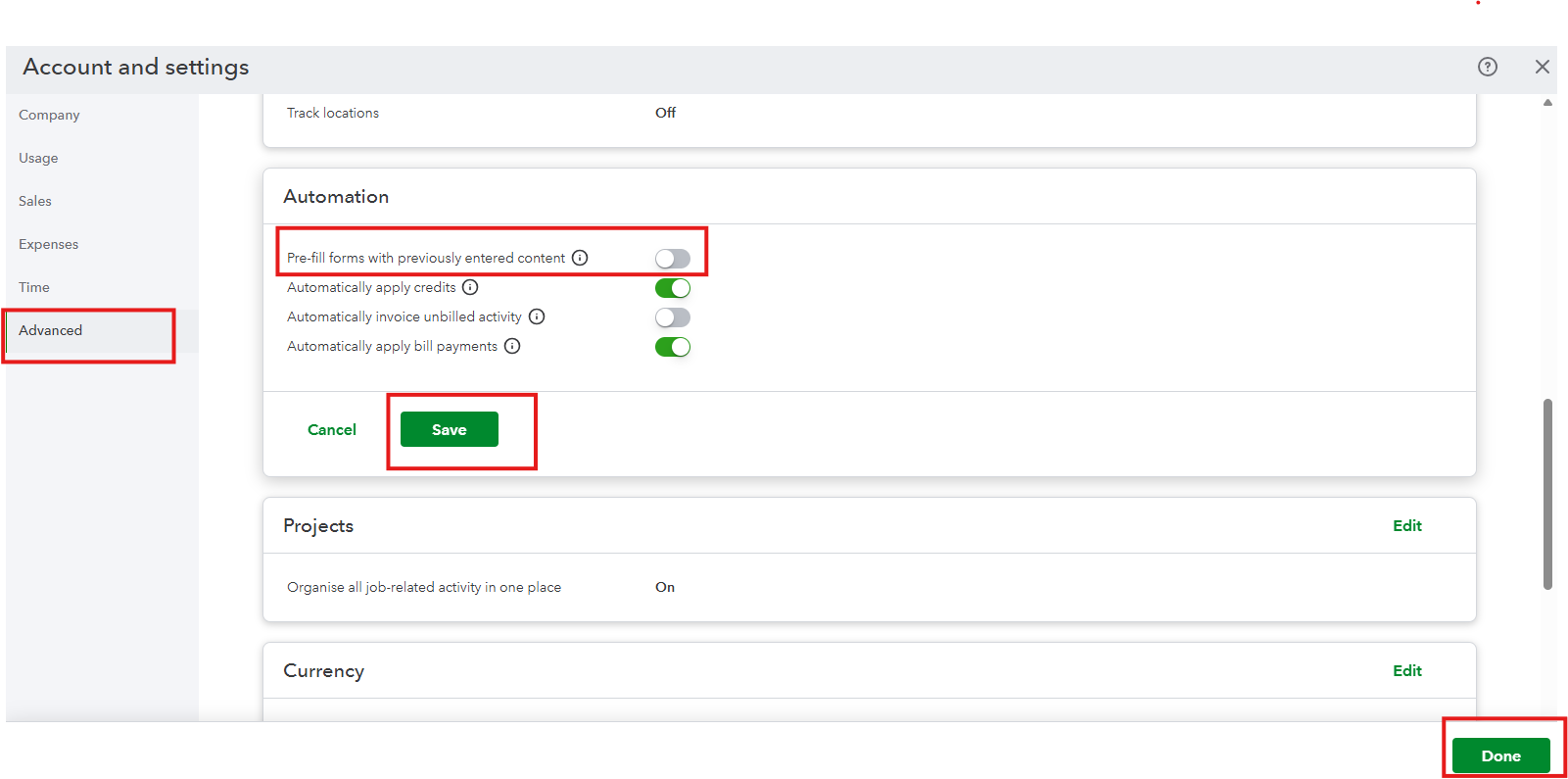
If you have any other concerns, please feel free to click Reply.