- Mark as New
- Bookmark
- Subscribe
- Permalink
- Report Inappropriate Content
Employees and payroll
Thanks for sharing some clarifications for us to help you further, @cmjesquire,
Before adding users in your QBO account, please note that there are usage limits as to the maximum number of login in the program. Check this link and see if you already reached the billable users limit for your subscription: Learn about usage limits in QuickBooks Online
This is the only thing I can think of that might stop you from adding another user in your account. Also, the feature to add a time tracking user is still available, so you must be able to use it.
Here's how you can add a time tracking user in QuickBooks Online:
- Go to Settings ⚙ and select Manage users.
- Click on Add user, then scroll down and choose Time tracking only.
- Select Next.
- Find the employee or supplier you want to add, select Next, then enter their contact info.
- Press Save.
Once added, the user can now enter hours in a timesheet:
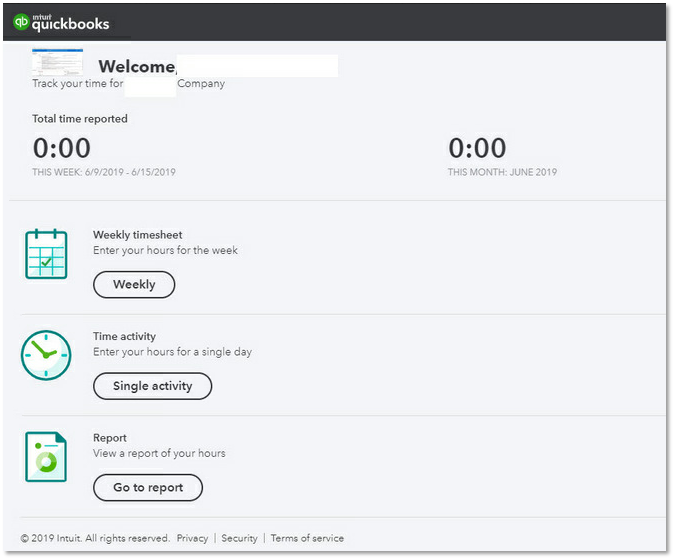
I'll be adding some related links to help you further with this:
You may also use a private window to add a new user if it doesn't allow you in the regular browser. The incognito mode will not save any history, so it's a great place to identify issues in the browser.
Use these keyboard shortcuts to launch a new private window:
- Google Chrome: press Ctrl + Shift + N
- Mozilla Firefox: press Ctrl + Shift + P
- Safari: press Command + Shift + N
Clearing your cookies and temporary internet files will also help resolve browser issues in the program.
Please let me know the result after trying out the steps. I want to make sure this time tracking user issue is resolved and I'll be right here if you need further help.

