- Mark as New
- Bookmark
- Subscribe
- Permalink
- Report Inappropriate Content
Employees and payroll
I appreciate your efforts in following the steps to remove the information listed on the Termination tab, JM1210.
After deleting the data from the Termination tab, the next step is to reactivate the employee by unchecking the Employee is inactive checkbox. Doing so ensures you can enter the worker's Original Hire Date and Hire Date details accordingly.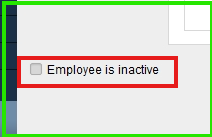
If the issue persists, I suggest utilizing the Quick Fix my Program feature from the QuickBooks Tool Hub to resolve the problem you're currently experiencing. Here's how:
- Close your QuickBooks Desktop (QBDT).
- If you haven't installed the tool hub yet, access this link to download its latest release: QuickBooks Tool Hub version (1.6.0.8).
- Open the downloaded file named "QuickBooksToolHub.exe".
- Follow the on-screen instructions to install the tool hub and agree to its terms and conditions.
- Double-click the QuickBooks Tool Hub icon on your Windows home screen.
- Navigate to Program Problems and select Quick Fix my Program.
- After that, reopen your QBDT company.
However, if you encounter the same outcome, it's best to update your QBDT to install the latest security patches and system repairs of the software.
After setting up the rehired worker's Original Hire Date and Hire Date seamlessly, you might need to modify their profile. Refer to this article for guidance: Edit or change employee info in QuickBooks Payroll.
Revisit this thread if you need further assistance.
