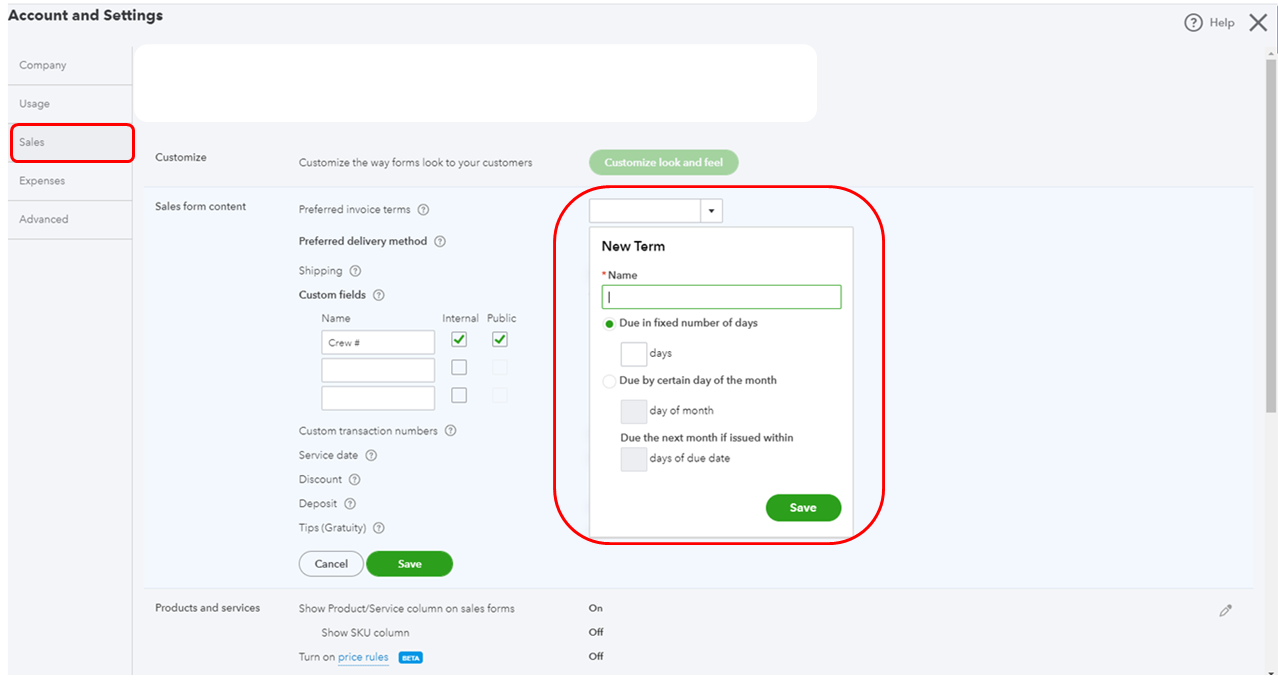Comment
- Mark as Read
- Mark as New
- Bookmark
- Permalink
- Report Inappropriate Content
December 16, 2020
11:36 AM
Hello there, Affordable56001.
If the invoices already beyond the due dates you set up, they'll show as past due invoices. You can manually record the payments against those invoices (make sure these have been paid by your customers). Here's how:
- Go to the +New button.n
- Select Receive payment under Customer.
- Enter the customer's name and the amount of the invoice.
- Make sure to put a check-mark next to the Description.
- Then, Save and Close.
On the other hand, if there are already associated payments and still showing past due invoices, you can delete and create them. To guide you further in setting a new term for your sale transaction, you can follow the steps below:
- Go to the Gear icon.
- Select Account and Settings under Your Company.
- Click the Sales tab.
- Within the Sales form content, click the drop-down arrow and add a new term.
- Select the correct option for you and enter the number of day.
- Click Save. Then, Done.
To manage your sales form, you can check these articles:
- Learn how to personalize and add specific info to sales forms.
- Learn how to import and design custom form styles for your invoices or estimates.
Please let me know if you have other questions. Take care always.