Turn on suggestions
Auto-suggest helps you quickly narrow down your search results by suggesting possible matches as you type.
Showing results for
Hello, info-resinrcv.
If you need to delete your UK QuickBooks account, I can definitely assist you with that. QuickBooks offers the option to purge your data if your account is under 60 days old, which can be incredibly beneficial if you've made a mistake or want a fresh start. It's important to keep in mind that once you purge your data, it's gone forever - there's no way to restore or undo it. But if you're sure that's what you want to do, here's how you can proceed:
However, if your account is 60 days or older, you have to cancel your account or subscription to deactivate the QuickBooks account.
Once finished, you'd received an email notification containing the cancellation details. You can read through this article for more detailed steps: What will happen if I cancel my subscription?
Now, you can log in to your Intuit account and request for the complete removal of your data from our servers.
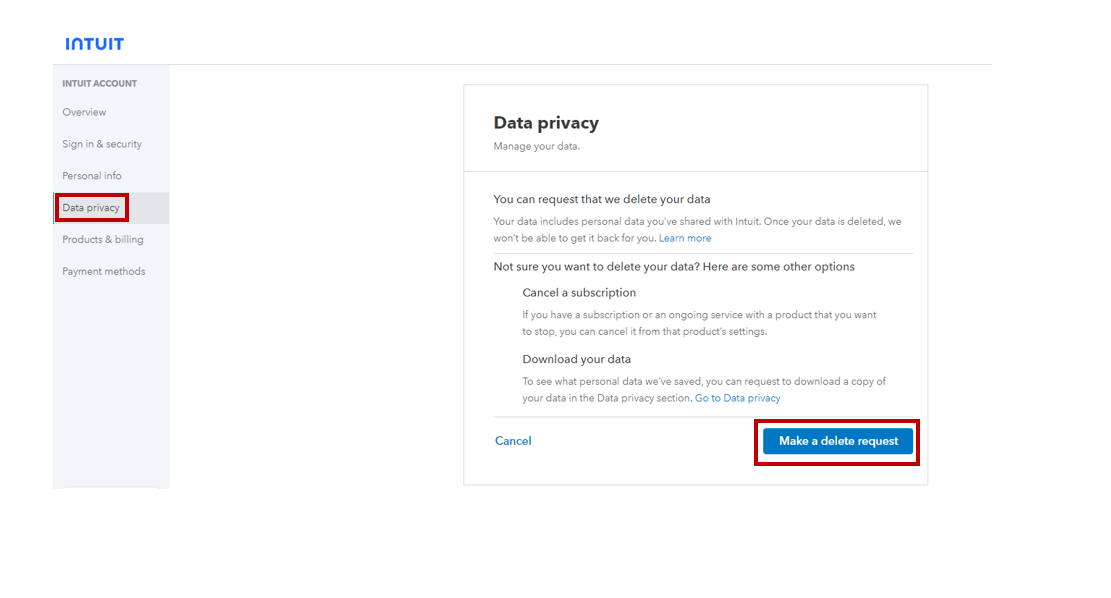
Once you've initiated the process to delete your UK QuickBooks account, you should receive an email with more information about what to expect. Please keep in mind that it may take a few days and up to 45 days to complete the deletion process. It's also important to note that you'll have a 72-hour window to cancel the request if you change your mind. In case you need to get a backup for your data, you'll want to export it to Excel. This article can guide you through the process: Export reports, lists, and other data from QuickBooks Online.
If you have any further questions or concerns, please don't hesitate to ask. I'm here to help. Have a great day!
You have clicked a link to a site outside of the QuickBooks or ProFile Communities. By clicking "Continue", you will leave the community and be taken to that site instead.
For more information visit our Security Center or to report suspicious websites you can contact us here
