Turn on suggestions
Auto-suggest helps you quickly narrow down your search results by suggesting possible matches as you type.
Showing results for
I completely understand how time-consuming it can be to go through historical billable expenses one by one, especially if there are a lot of them, @beckie4. While QuickBooks Online (QBO) doesn’t currently offer a bulk removal feature to clear out billable expenses tied to customers, I can share some tips to help streamline the process as much as possible.
The closest option would be to pull up the Unbilled Charges report filtered to Billable Expense Charge. You can click on each charge, open the expense transaction, and untick the billable expense checkbox using this report.
Although this is still a manual process, the report can help navigate you back to the only expense charges you want to remove, since you will be brought back to the report. Here's how:
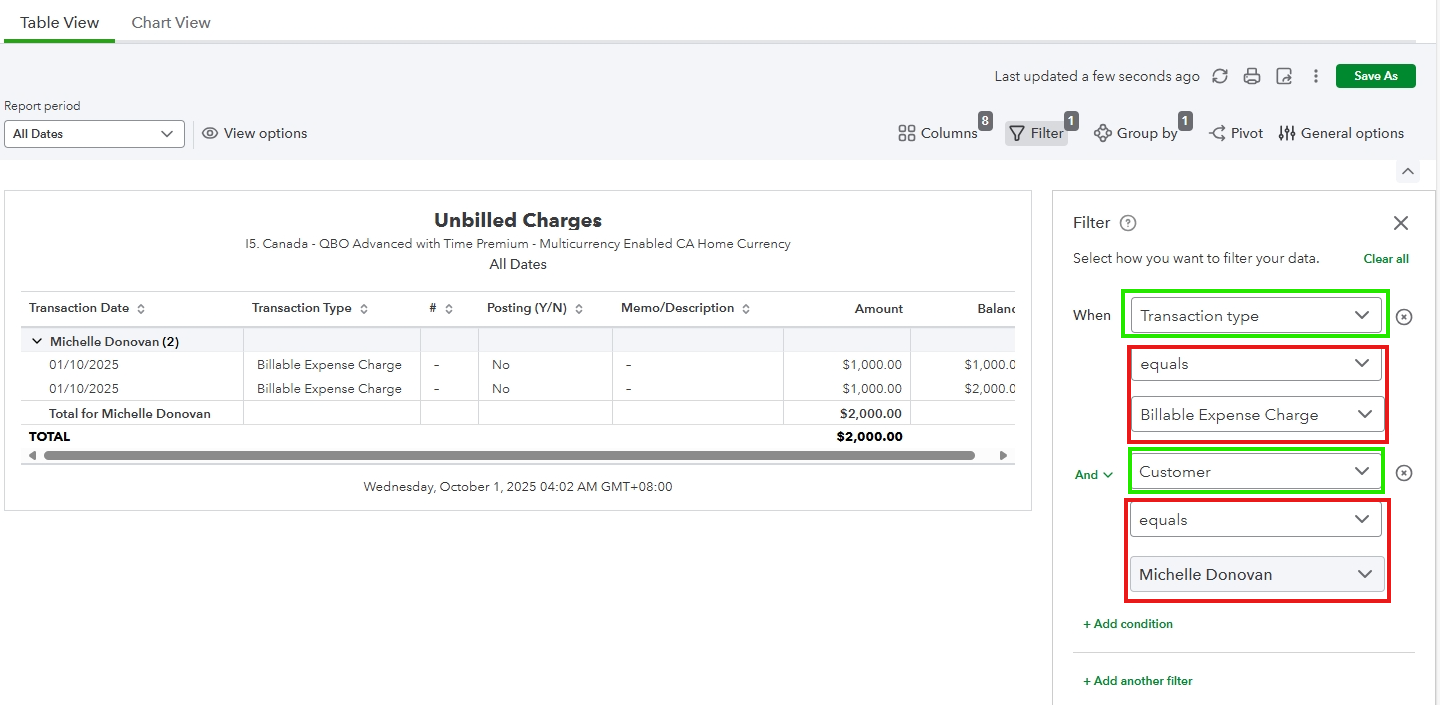
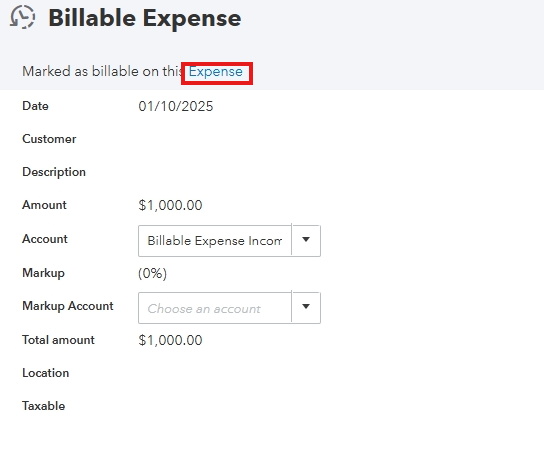
You can also choose to save this report for future use.
I hope this report and the customizations I've suggested help you with your task in removing the billable expense charges. If you have further queries, feel free to give us a reply. Take care!