Turn on suggestions
Auto-suggest helps you quickly narrow down your search results by suggesting possible matches as you type.
Showing results for
Hello, Kristina. I appreciate you getting in touch—it's always great to hear from you. The Profit and Loss Detail report will be renamed to Statement of Activity Detail if your company is a nonprofit organisation. I'll explain more below, including how to customise it so it fits your preference.
When you set your account to nonprofit, QuickBooks ensures that it uses the terms and reports specific to this type of organisation. This explains the changes observed in your Profit and Loss Detail, which is renamed to Statement of Activity Detail.
If you want to update it, you can edit it directly in the reports page. Here's how:
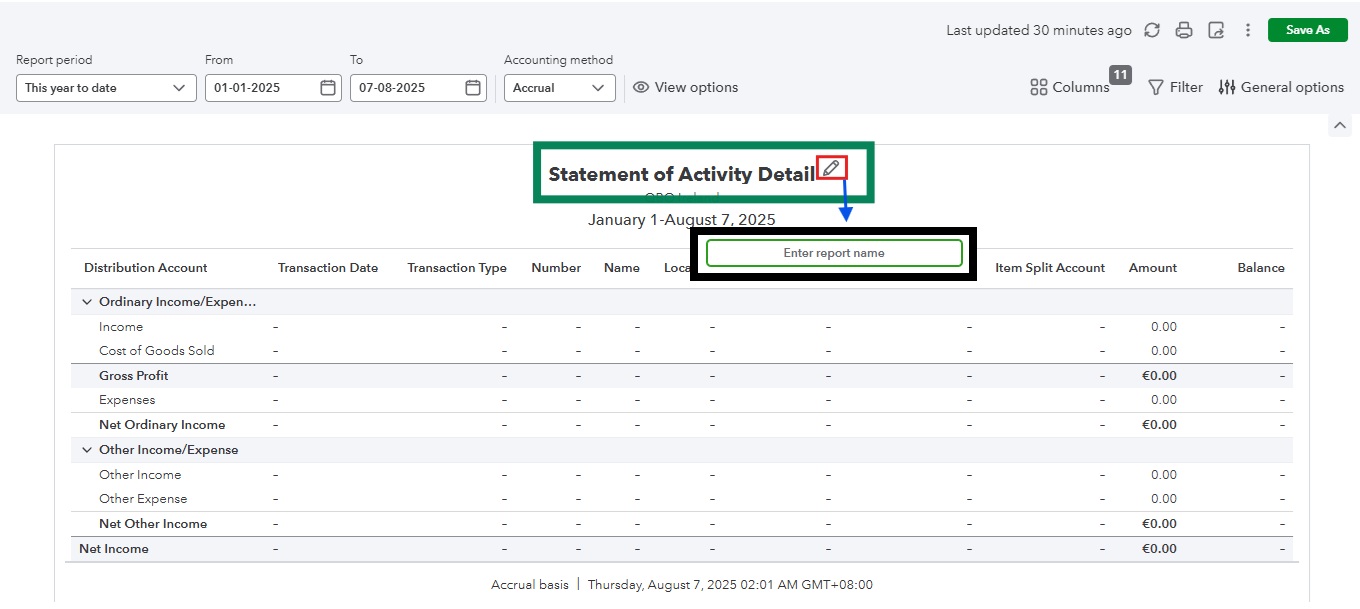
To learn about the different options available to tailor your reports based on your specific needs, refer to this article: Customise your reports with a modern view .
With the information above, you should be able to understand the changes to the report's name based on your company type. For other questions or clarifications, please message us in this thread. We're always here for you.