Turn on suggestions
Auto-suggest helps you quickly narrow down your search results by suggesting possible matches as you type.
Showing results for
I'll be more than happy to help you show the description of your reconciliation and reports, Eiti. Let's work this out together.
This feature is designed to display the reconciliation report as accounts payable when attached to your bill. However, you can click on the bill to view the specific expense category it was under. Here's how:
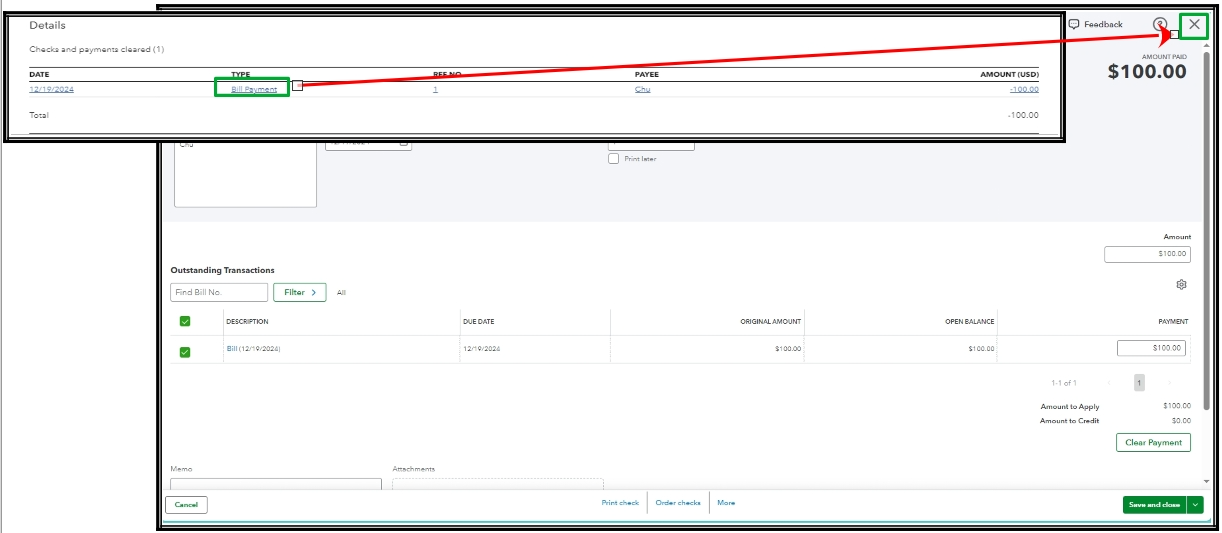
Please note that using the Expense feature isn't connected to your bank so if we will use this we are unable to mark it as paid.
I am pleased to inform you that our QuickBooks Live Expert Assisted service is available to help you manage and categorize your transactions. Our experts, who have extensive experience, are eager to share insights and best practices to streamline and improve your financial management. Their expertise guarantees a seamless and efficient approach tailored to your specific needs.
Additionally, let me share these articles that can help you with your reconciliations:
If you still have confusion and concerns with your bills, please don't hesitate to leave a comment below. Have a great day and take care always.