Turn on suggestions
Auto-suggest helps you quickly narrow down your search results by suggesting possible matches as you type.
Showing results for
Let's make sure that the new cost of the item shows up on the reports, info1906.
In QuickBooks Online (QBO), you can manually adjust the cost of an item by clicking the Adjust starting value option to ensure that any changes reflect in real-time. To do so you can follow the steps outlined below:
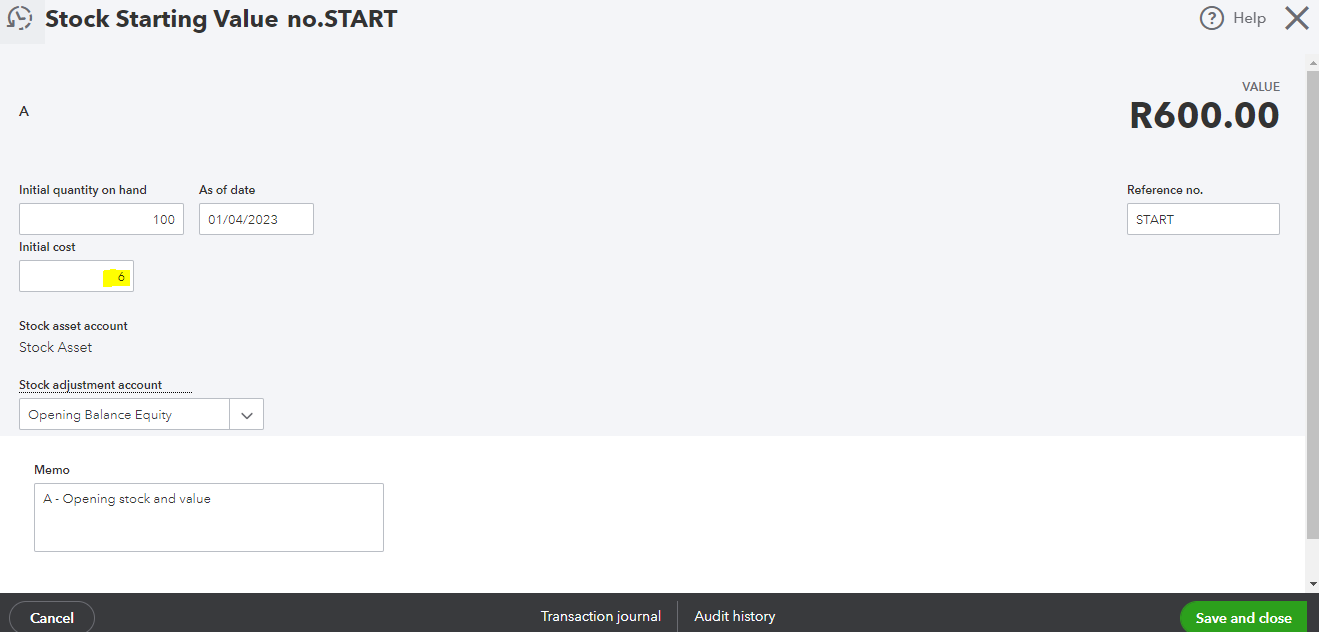
After that, check if the changes are already reflected on the Product and Services page.
On the other, you'll have to recreate the transactions in order for the new cost to show on the reports.
Additionally, learn how you can manually adjust an item's quantity without recording a purchase or sale so you can match what you have in stock. To learn more, read this article for more details: Adjust Inventory Quantity On Hand In QuickBooks Online.
Feel free to let me know if you have any questions about inventory or products. I'll always be right here to help you.