Turn on suggestions
Auto-suggest helps you quickly narrow down your search results by suggesting possible matches as you type.
Showing results for
Get 50% OFF QuickBooks for 3 months*
Buy nowHi jpreissler.
Thanks for bringing this to the attention of the QuickBooks Community, if you followed the steps provided above by my colleague and still aren't able to see a total, my suggestion to you would be two things, make sure you set the Group-by-date menu to Month, because if you don't, you'll still see the monthly report however, it wont include the total. If you've already done this and still no luck, I suggest reaching out to our support team, they have the tools to look into your account and screen share with you so they can see exactly what's going on.
Here's how to reach them:
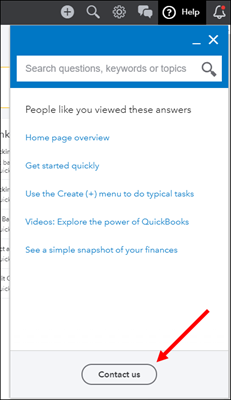
To ensure we address your concern on time, check out our support hours.
If there's anything else we can help with, feel free to post down below, thanks for your time and have a nice afternoon.