Turn on suggestions
Auto-suggest helps you quickly narrow down your search results by suggesting possible matches as you type.
Showing results for
BLACK FRIDAY SALE 70% OFF QuickBooks for 3 months* Ends 11/30
Buy nowHello, @LighthousePublications.
The QuickBooks PDF & Print Repair Tool is designed to resolve any issues you encounter while printing, saving, and sending your forms and checks through QuickBooks. Let's first make sure that your QuickBooks software and the Adobe Reader/Acrobat is updated to the latest version.
Here's how to update QuickBooks:
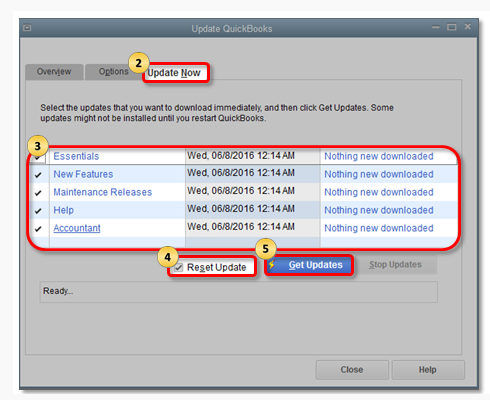
On the other hand, here's how to install Adobe Reader and Acrobat updates from Adobe Updater:
Once completed, let's restart your device to ensure that all components are updated. You can try to access QuickBooks again and view your invoices to print list.
Keep me posted if you have other questions about printing your sales forms and checks in QuickBooks.