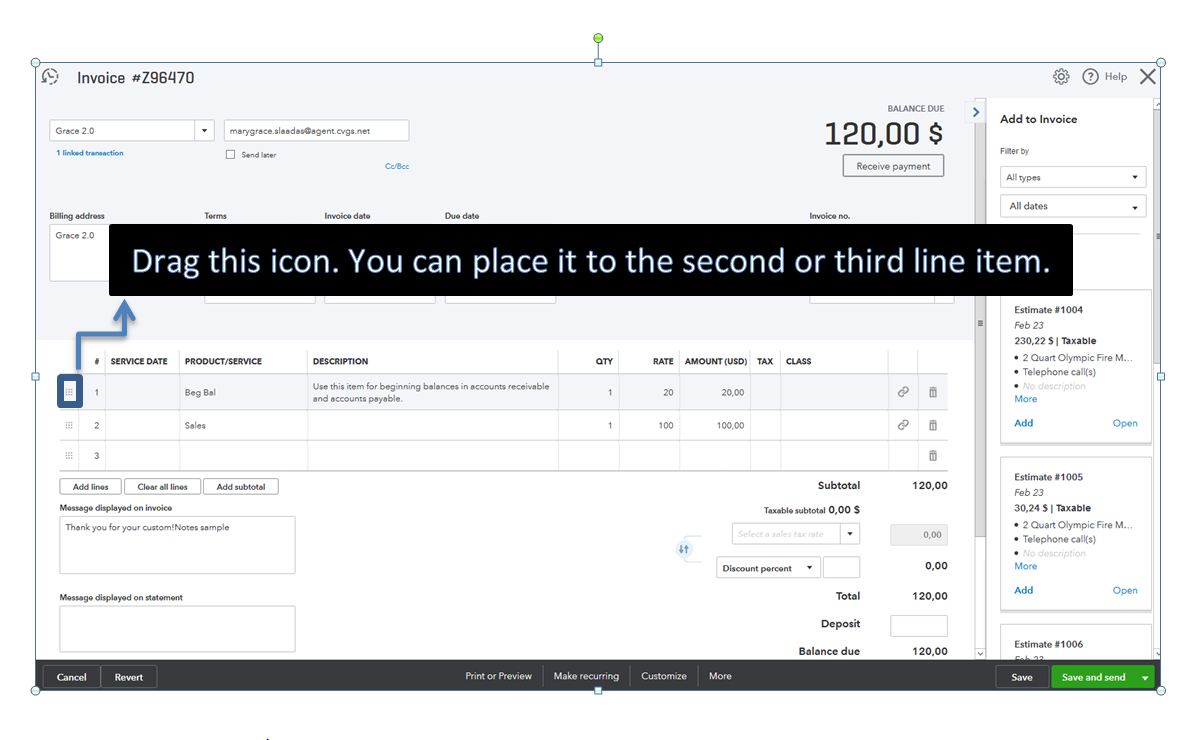Turn on suggestions
Auto-suggest helps you quickly narrow down your search results by suggesting possible matches as you type.
Showing results for
Get 50% OFF QuickBooks for 3 months*
Buy nowHello there, @Anonymous and @Tersia.
Thank you for posting in the QuickBooks Community. I want to make sure your concerns about importing the customed invoice template into QuickBooks Online gets sorted out. Let me assist you with your concerns one at a time.
To make the billable items show under the service items, you can manually move them to your desired place. Just drag the item to your desired location (see screenshot).
You're also right, when you add an item description it'll show an amount regardless it's not the item itself. Currently, we can't remove the amount in the item description and adjust the spacing between the items on the invoice.
Also, @Anonymous how did you open the "print" file so that I can help @Tersia? Any other details you can provide is highly appreciated.
For additional help, you can also reach out to our phone support. They can initiate a screen-sharing session for further isolation and get back to business.
You can reach out to them through this link: https://community.intuit.com/articles/1145770.
Drop me a comment below if you have any other questions about importing the invoice template. I'll be happy to help you out.