Turn on suggestions
Auto-suggest helps you quickly narrow down your search results by suggesting possible matches as you type.
Showing results for
Get 50% OFF QuickBooks for 3 months*
Buy nowThank you for providing additional details, NelsonLPI. To manage the unwanted dates in your report, we can export the report to Excel and manually remove those dates.
It's important to note that the Open Sales Order report captures transactions based on their creation date, not the due date. For instance, if you have two sales orders created on June 1, 2025—one due on June 30, 2025, and another on July 30, 2025—both will appear in the report if your selected date range covers June.
Here’s how to export the report to Excel:
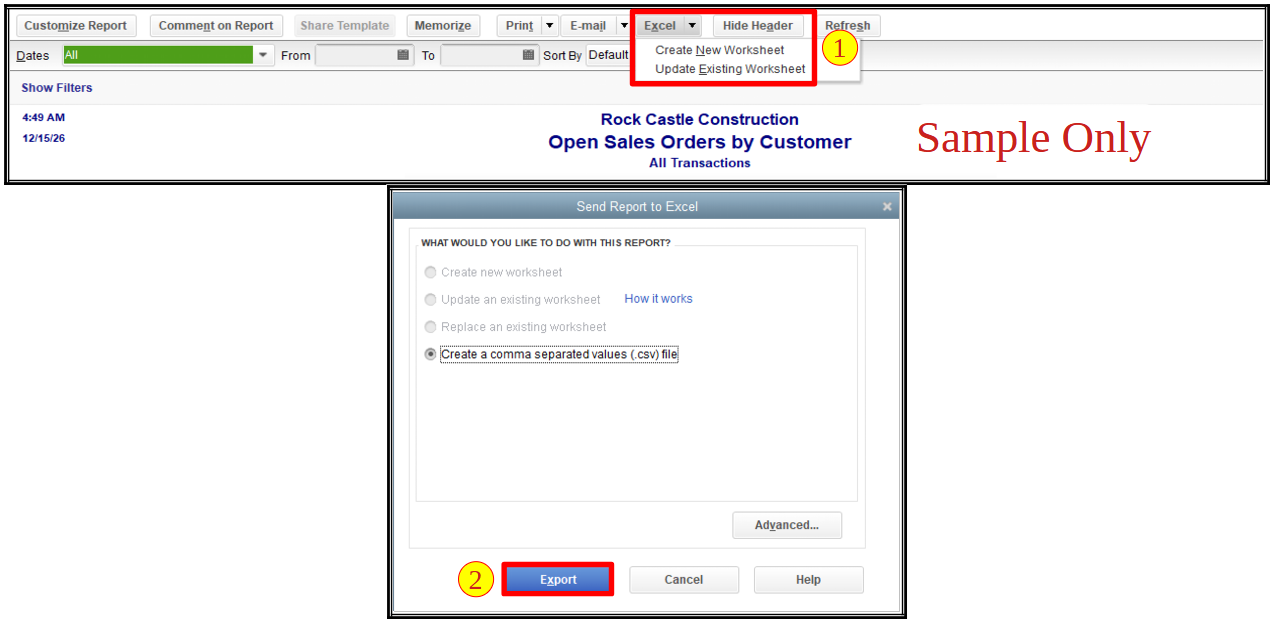
You can also memorize your reports to save your customizations for future use.
Please return to this thread if you have other questions about your reports.