Turn on suggestions
Auto-suggest helps you quickly narrow down your search results by suggesting possible matches as you type.
Showing results for
Get 50% OFF QuickBooks for 3 months*
Buy nowRemoving decimal point places will depend on the product you purchased in QuickBooks (QBO), Visual. I'll explain more detailed information about this.
You can enter the specific quantity you want directly into the software. But when it comes to amounts, decimal places are set by default. As you enter the quantity, the corresponding amount will automatically be calculated and displayed with these decimals.
In QuickBooks Online, there's no option to turn it off. However, in QuickBooks Desktop (QBDT), here's how:
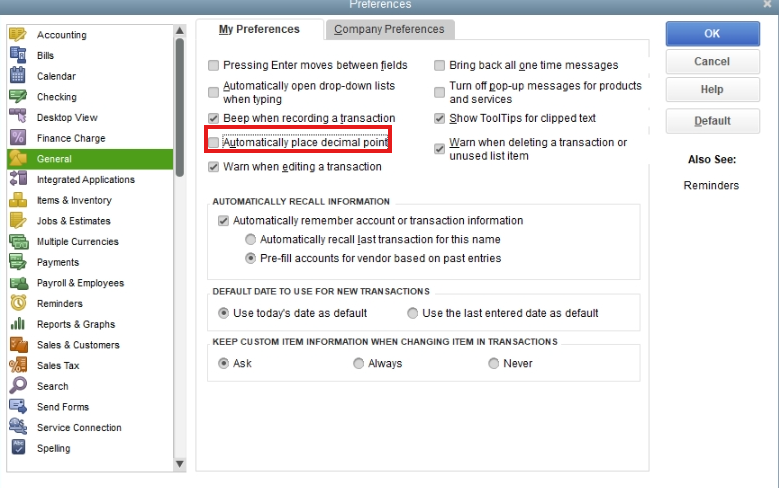
If you encounter an error in editing the quantity, you can perform some basic troubleshooting steps to see if it's a browser-related issue. Let's start by opening your account in an incognito or private window and completing the activity again.
Here are the keyboard shortcuts:
If the tab functions correctly in incognito mode, you can return to your regular browser and clear its cache. It helps resolve issues like page loading errors or formatting problems. After clearing the cache, please restart your browser to apply the changes. Alternatively, please consider using a different supported browser.
Additionally, the software offers options to tailor your invoices, estimates, and sales receipts to meet your business needs.
Moreover, you can use this article to learn how to split an estimate into multiple invoices and have the option to bill your customers for partial payments: Set up and send progress invoices.
If you have more questions about adding quantities, revisit this thread any time. We're always here to provide you with the support you need.