Turn on suggestions
Auto-suggest helps you quickly narrow down your search results by suggesting possible matches as you type.
Showing results for
Get 50% OFF QuickBooks for 3 months*
Buy nowIt's good to see you again on this thread, @sajidrasheed.
Currently, generating a detailed report you want isn't an option. However, you can tailor it to your needs with the information below.
As suggested by my colleague, LollyNino_C, you can pull up the Sales by Customer Detail or Sales by Item Detail report and customize it. Alternatively, exporting it to Excel will enable you to adjust the Items, Customers, and Months as desired.
Once the report is ready to be exported, here's how:
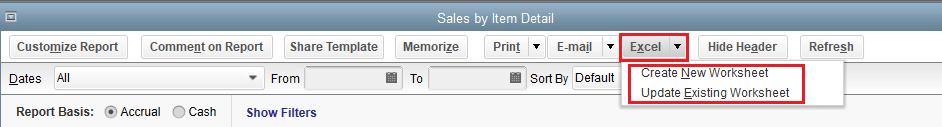
Furthermore, you can save customized report settings for future use by memorizing them. This way, you do not have to go through the customization process again.
Feel free to click the Reply button below for queries about modifying your reports in QuickBooks Desktop. We'll circle back to help you.