Turn on suggestions
Auto-suggest helps you quickly narrow down your search results by suggesting possible matches as you type.
Showing results for
Get 50% OFF QuickBooks for 3 months*
Buy nowHello @mtnwestpropa,
Thank you for posting here in the Community. I'm here to help you print a 1096 form in QuickBooks Desktop.
You'll have to go through the Wizard again to print your 1096 form in the system. The option should be available below the Print 1099 option.
Here's how:
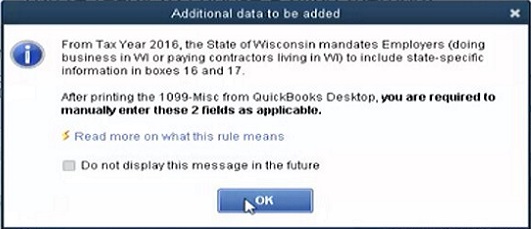

I've also attached an article you can use to resolve printing issues in QuickBooks Desktop, as well as how to fix the problem using the QuickBooks Tool Hub: Troubleshoot PDF and Print problems with QuickBooks Desktop.
Fill me in if you need further assistance printing the form in QuickBooks. I'm always around to help. Take care!