Turn on suggestions
Auto-suggest helps you quickly narrow down your search results by suggesting possible matches as you type.
Showing results for
BLACK FRIDAY SALE 70% OFF QuickBooks for 3 months* Ends 11/30
Buy nowI appreciate you joining in this thread, RonRLC. Let's get this working for you.
An outdated Adobe version can lead to a problem when previewing an invoice in QuickBooks Online. You may need to update the Adobe Reader. Here's how:

If the problem continues after the update, let's repair your Adobe Reader. See the steps below.
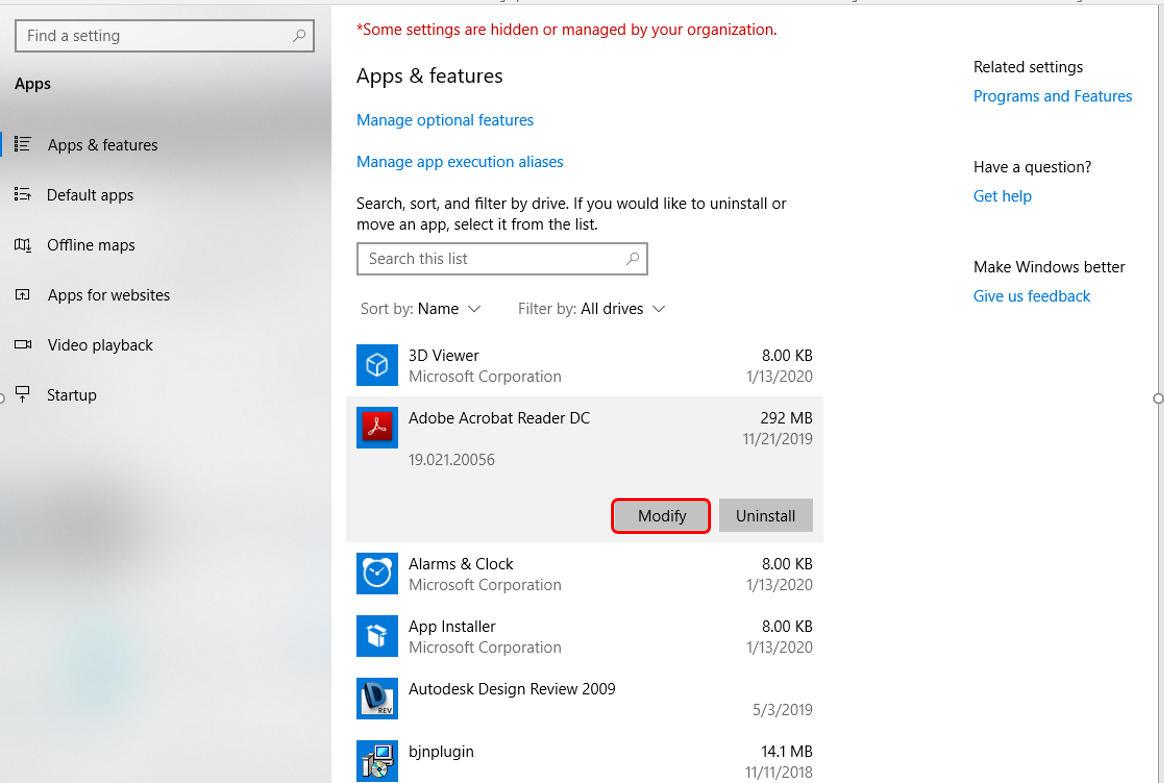

Once done, go back to your invoice and preview the transaction.
Additionally, you can visit the following write-up: Sales and customers. This will provide you links on how to manage your company income as well as resources about other customer-related concerns.
If there's anything else you need, please let me know. I want to ensure everything is working for you. I'm here to provide further assistance. Have a great day!