Turn on suggestions
Auto-suggest helps you quickly narrow down your search results by suggesting possible matches as you type.
Showing results for
Get 50% OFF QuickBooks for 3 months*
Buy nowI can share additional information, @JFazz.
Let's start by making sure that your QuickBooks software is updated to the latest version. This helps fix common QuickBooks errors and issue such as the inability to send invoice as an email.
Here's how:
Then, let's make sure your email account is setup as the default email reader from the Apple Mail menu. This ensures the program sends your sales forms through the default email account. I'll show you how.
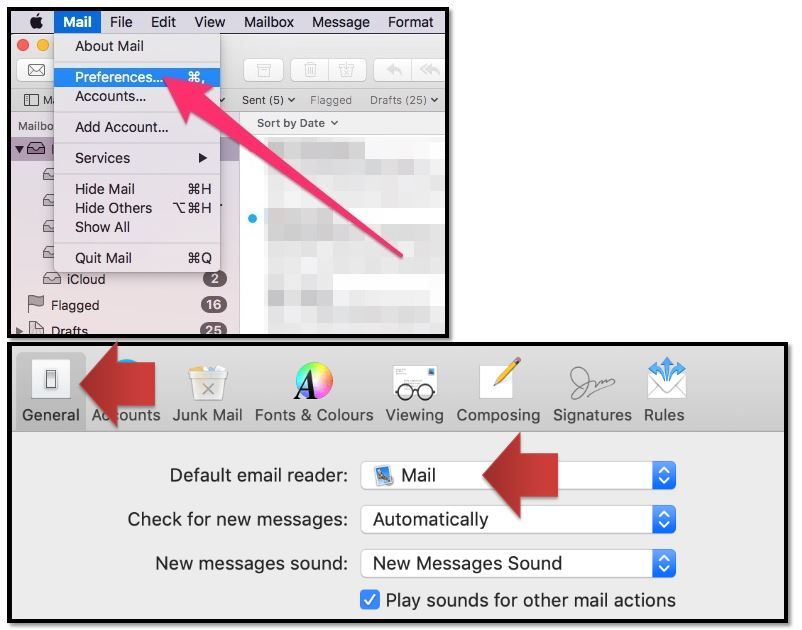
Also, you can go back to your Preferences to make sure that you're able to setup a default email reader by performing the steps below.
Once done, email your invoices again. I've added this wonderful source that will provide you videos, articles, and advice when using QuickBooks Desktop Mac. You can browse our Intuit QuickBooks for Mac Little Square page.
Let me know if you have other concerns in the comments below, and I'll be sure to take care of them.