Turn on suggestions
Auto-suggest helps you quickly narrow down your search results by suggesting possible matches as you type.
Showing results for
Get 50% OFF QuickBooks for 3 months*
Buy nowHello there, @amanihaddad.
Let me share some information so you'd be able rectify the incorrect beginning balance in your account.
The incorrect beginning balance of your previously-reconciled accounts depends on the total amount of all reconciled transactions, regardless of its date. You can review your bank's beginning balance last month and make sure that it matches your bank statement:
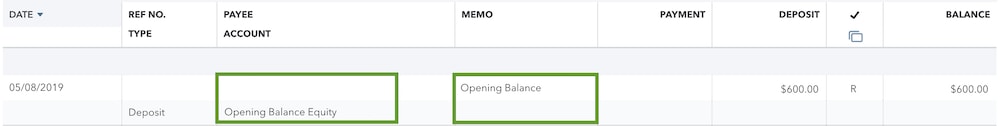
If the opening balance in QuickBooks doesn't match your bank records, you can update it.
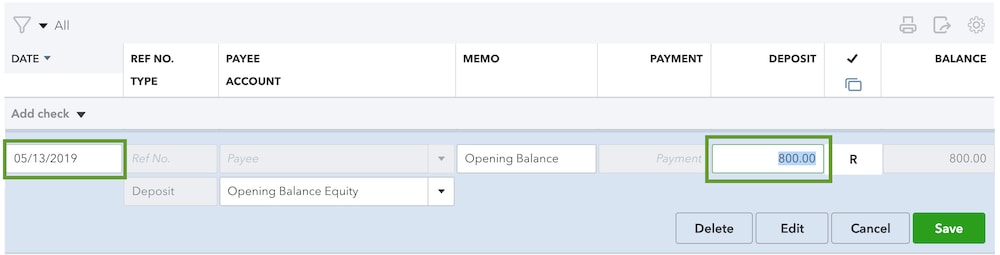
You can undo initially reconciliation then, reconcile it again. However, if the balances match, you entered the opening balance correctly. You can proceed to Step 3 in this article: Fix issues the first time you reconcile an account in QuickBooks Online.
Also, you can browse this article to learn more about how you can manually undo your reconciled transaction: Undo and remove transactions from reconciliations in QuickBooks Online.
Lastly, I'd recommend consulting with an accountant so you'd be guided when reconciling your account.
Always feel free to leave a comment below if you have other concerns or questions. I am always here ready to help.