Turn on suggestions
Auto-suggest helps you quickly narrow down your search results by suggesting possible matches as you type.
Showing results for
SALE EXTENDED 70% OFF QuickBooks for 3 months* Ends 12/8
Buy nowHi there, signgypsiesbaldw.
Thanks for stopping by the Community this morning. If you're trying to add a tip, there's a couple different ways. One way is to add the tips to your sales receipts. You can add another line for the tip by creating a service when making an invoice.
Please follow the detailed steps outlined below:
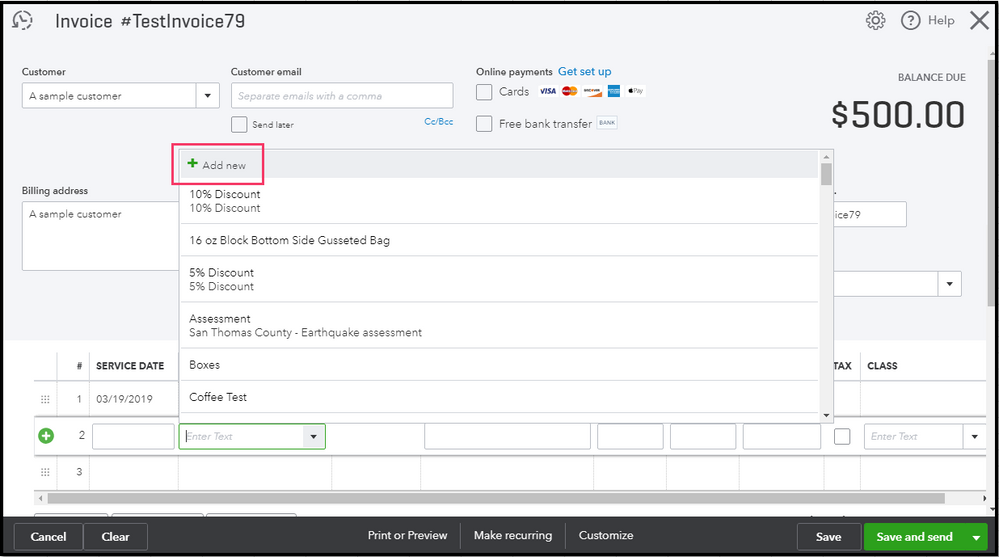
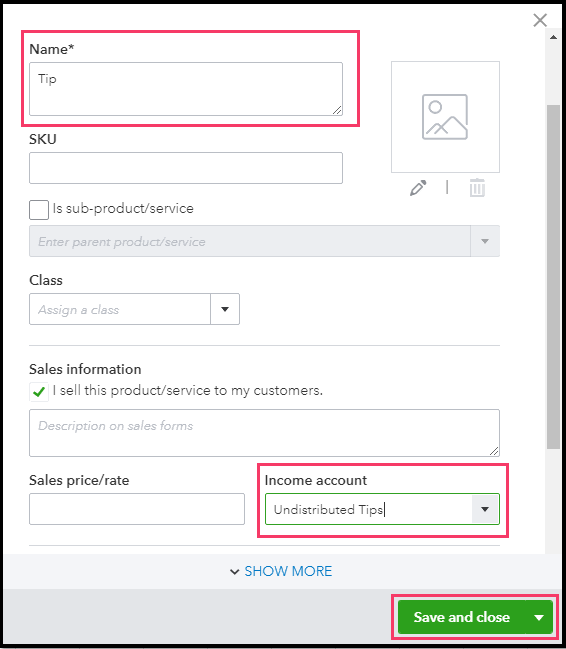
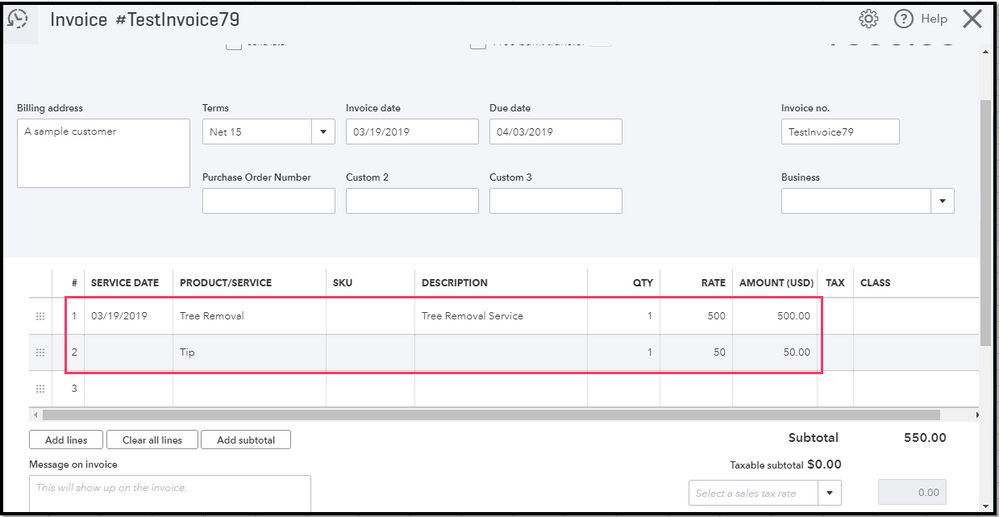
For more details about creating an invoice and use products/services list, you can read through here:
If you have any other questions, comments or concerns, feel free to reply down below. Thanks for your time and I hope you have an excellent day today.