Turn on suggestions
Auto-suggest helps you quickly narrow down your search results by suggesting possible matches as you type.
Showing results for
Get 50% OFF QuickBooks for 3 months*
Buy nowYou've come to the right place, @gpwelding.
You can either write a check or record a credit card transaction to add your expenses manually to QuickBooks Desktop Pro Plus 2021. I can guide you on how to do it.
Here's how to write a check:
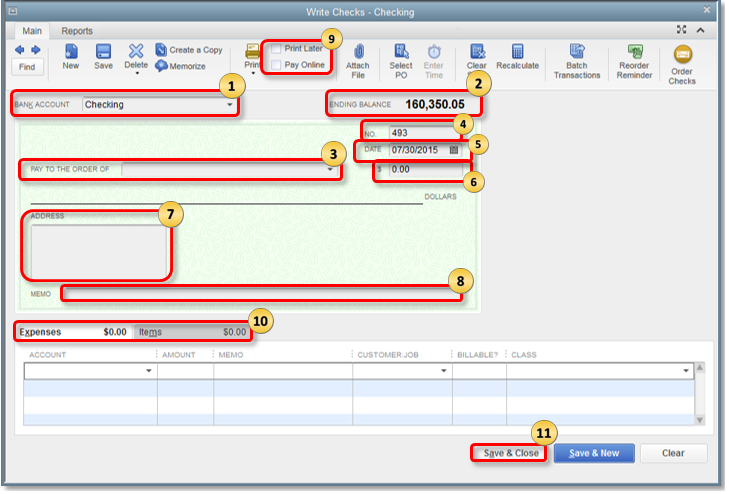
You can read through this article for more insights about the process: Create, modify, and print checks.
However, if you used your credit card in purchasing or paying your transaction, you can record your credit card charges. Here's how:

You can refer to this article for more detailed steps: Set up, use, and pay credit card accounts.
Get back to us here if you have other questions about managing your expenses in QuickBooks. I'm just a few clicks away.