Turn on suggestions
Auto-suggest helps you quickly narrow down your search results by suggesting possible matches as you type.
Showing results for
BLACK FRIDAY SALE 70% OFF QuickBooks for 3 months* Ends 11/30
Buy nowHi there.
While it’s unfortunate to see you leave, we understand that making the best decision for your company is important. I'll guide you through the process of canceling your account.
First, could you please clarify what you mean by "Please find an attached file" in your post? Any screenshots or further clarification would be greatly appreciated. Additionally, could you let me know which account you are trying to cancel? It appears that this thread includes multiple products. If you intend to cancel your QuickBooks Online (QBO) account, please note that the cancellation process varies depending on where you initially signed up.
If you signed up through a mobile app store, you'll need to cancel your subscription directly through that app store. However, if you purchased your subscription online or directly from Intuit, please follow these steps to cancel your account:
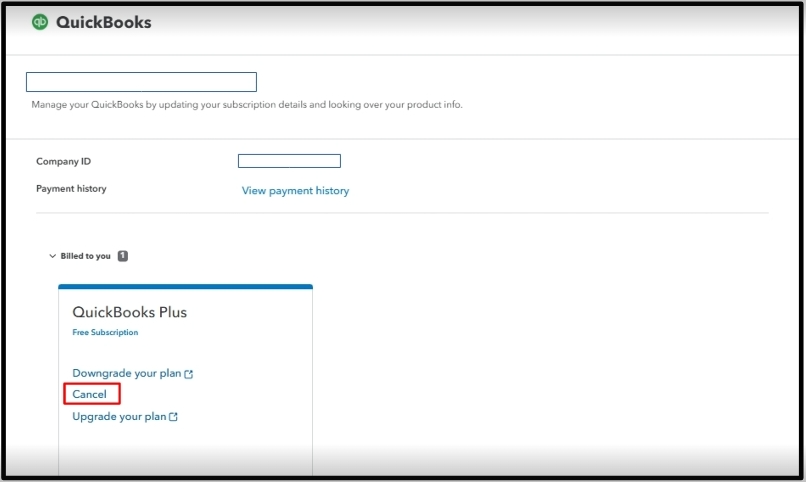
For detailed information, check out this article: Cancel your QuickBooks Online or Intuit Enterprise Suite subscription.
Meanwhile, if the product that you want to cancel is QuickBooks Desktop visit this article for a comprehensive guide: Cancel your QuickBooks Desktop Subscription.
Moreover, should you seek more comprehensive information regarding your account's status following a cancellation, we highly recommend consulting the referenced article. This resource offers a detailed overview of various key aspects: What happens to my QuickBooks Online data after I cancel?
Please don't hesitate to let me know if you have other concerns or inquiries about managing your QuickBooks subscription. I'm just around to help. Take care always.