Turn on suggestions
Auto-suggest helps you quickly narrow down your search results by suggesting possible matches as you type.
Showing results for
Get 50% OFF QuickBooks for 3 months*
Buy nowThanks for checking back with us, @Alimerraj.
I appreciate the screenshot, it really helps us see what you're looking at. I wanted to clarify if you're trying to pay bills using a check or are you trying to pay bills using a credit card?
Looking at the screenshot you provided, it appears you're attempting to pay bills by check and entering your own check number. If this is the case, please know that the reference number column on the Pay Bills screen is only for vendor bill numbers (transaction ID number).
If you'd like for a bill reference number to show under that column, here's how you can set it up:
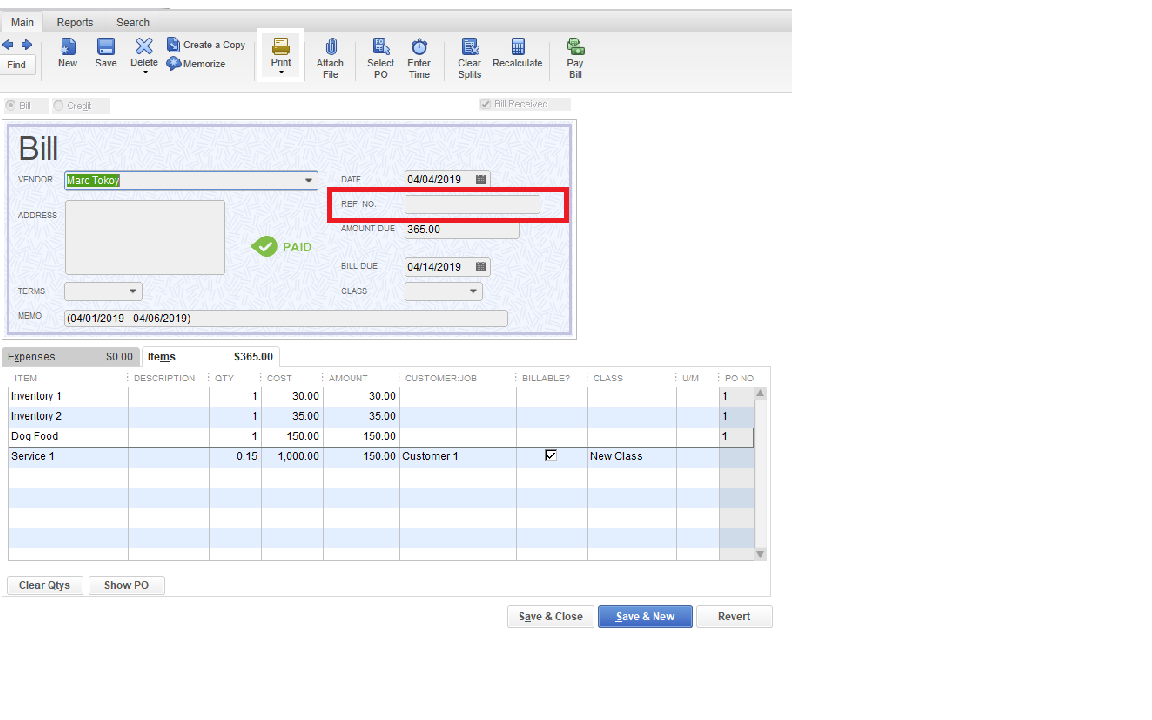
Save and Close the bill once you're finished. Now you will see your reference number on the Pay Bills screen.
That should do the trick. For more information about this process check out Enter bills in QuickBooks Desktop.
Please don't hesitate to let me know if you have any additional questions or concerns. Have a good one!