Turn on suggestions
Auto-suggest helps you quickly narrow down your search results by suggesting possible matches as you type.
Showing results for
BLACK FRIDAY SALE 70% OFF QuickBooks for 3 months* Ends 11/30
Buy nowHello sevans,
Before sending your statements, you’ll see the Send Forms window. In this window, you can review the statements you want to send and change your email template or message. Once you’re ready, you can click the Send Now button.
If there is any missing information, like an email address, a dialog box will pop up. You’ll need to supply the correct information before you can proceed. The entire email process will be canceled if you click on the Cancel button.
I've attached a few screenshots of how it looks like.
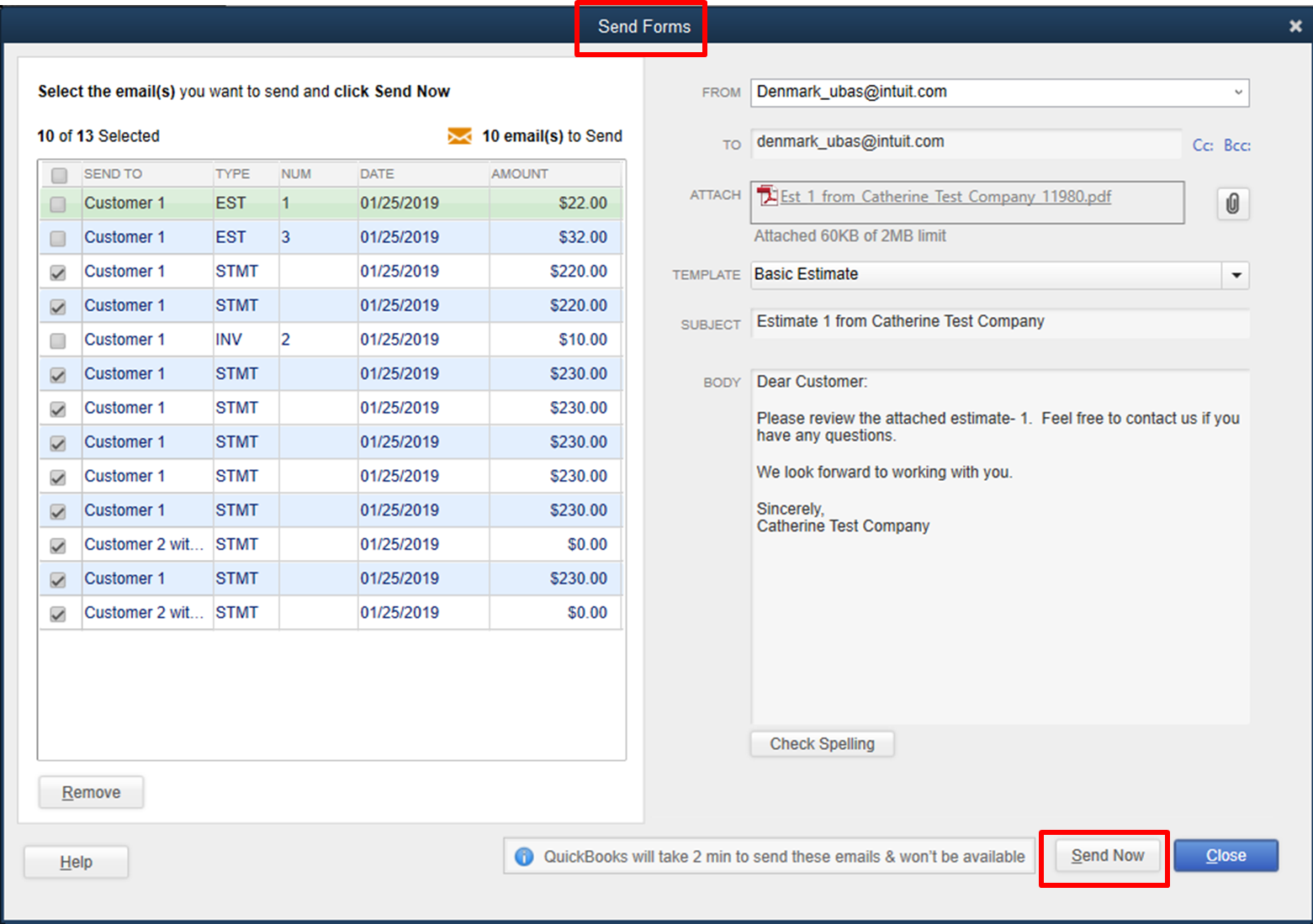
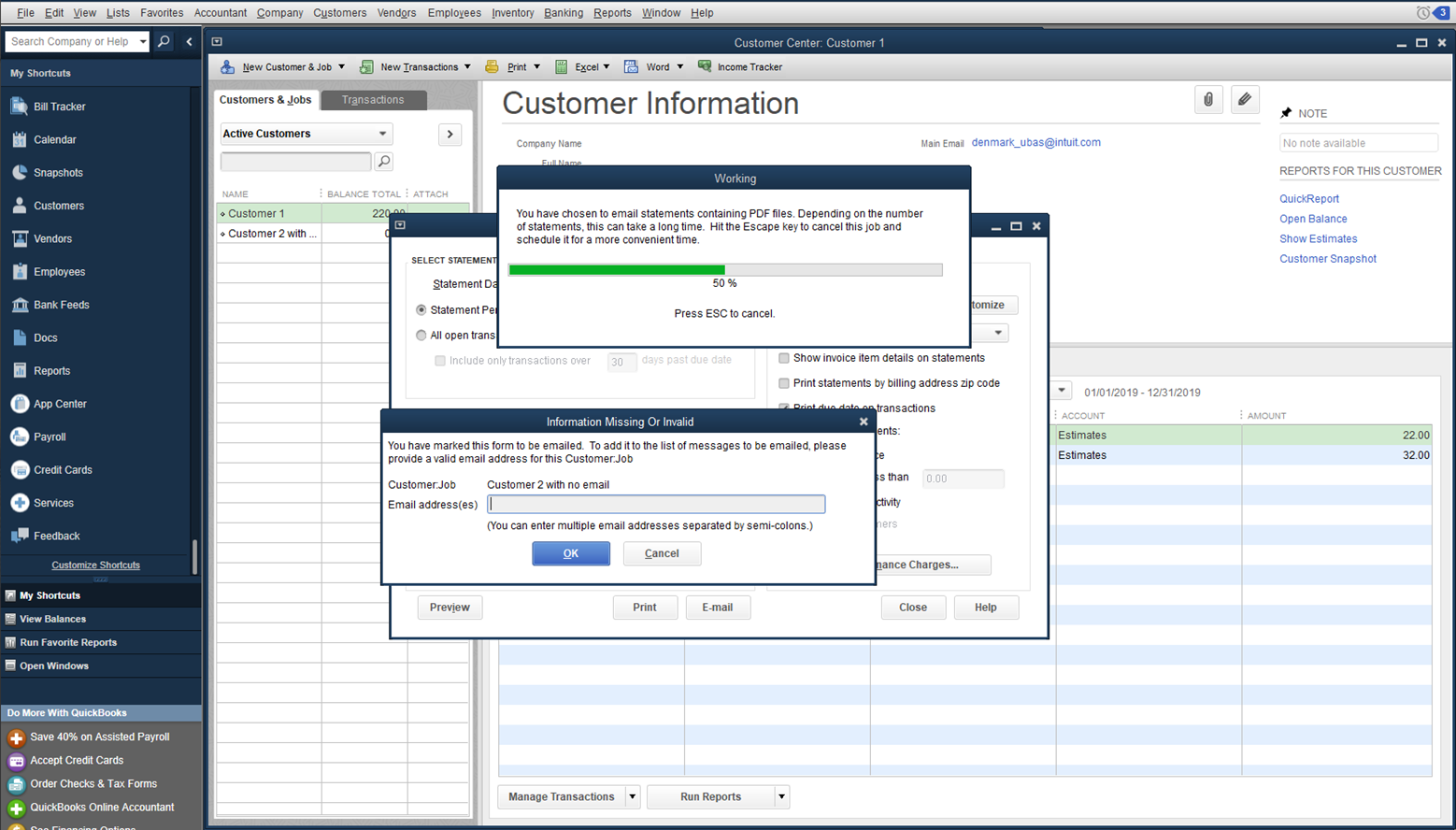
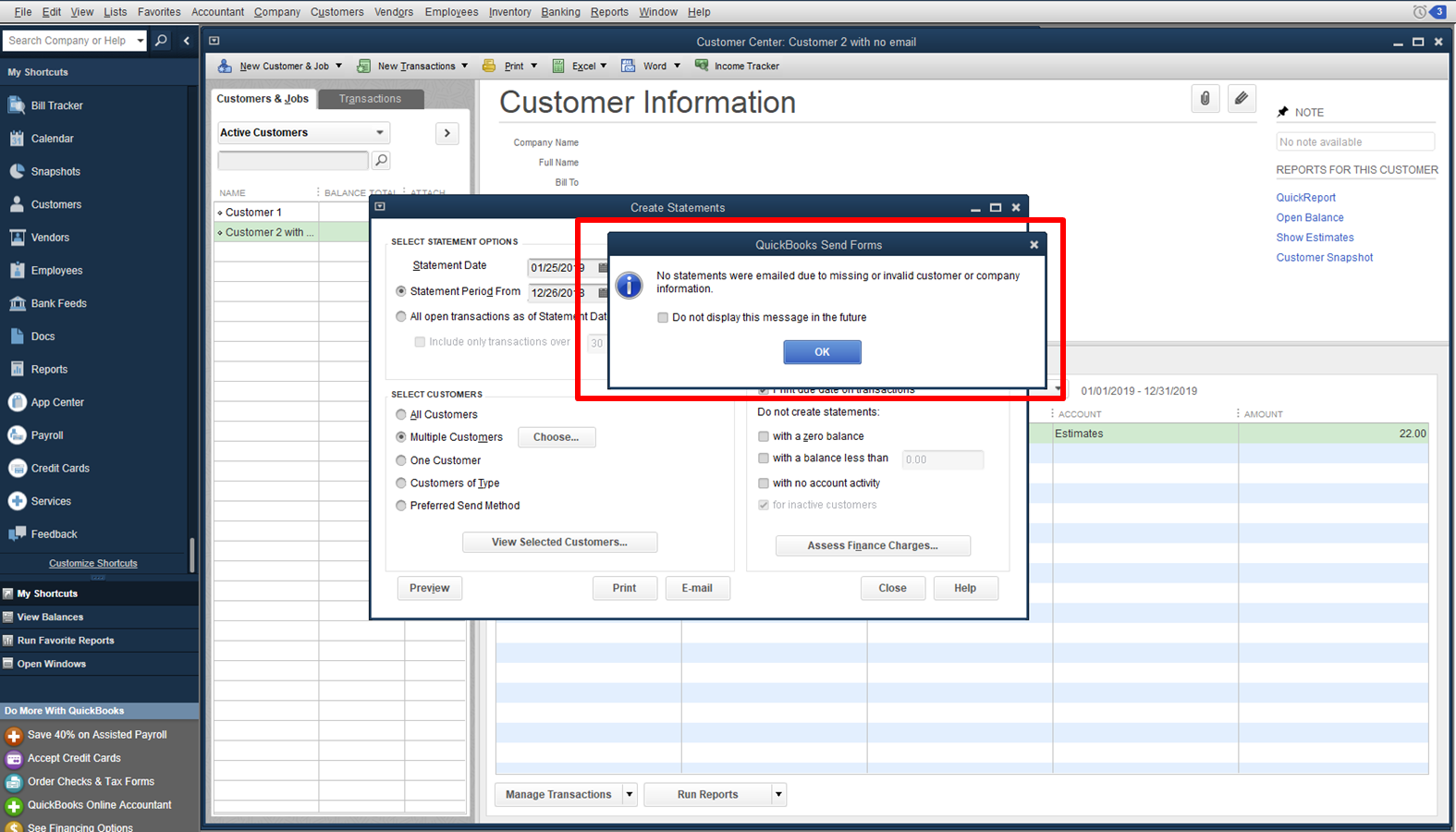
Let me know if you have other questions.