Turn on suggestions
Auto-suggest helps you quickly narrow down your search results by suggesting possible matches as you type.
Showing results for
Get 50% OFF QuickBooks for 3 months*
Buy nowHi everyone.
Let me provide some updates regarding the custom forms issue in QuickBooks Online.
For now, the most recent update is that our Engineering Team is working diligently to determine why this is happening. We are still investigating this unexpected behavior.
However, as soon as an update is received, I will be happy to update this thread to let you know so that you can get back to business. As a workaround, you can try sending the invoice to your email address and try printing them from there if it works.
For additional help, you can reach out to our QuickBooks Online Support.
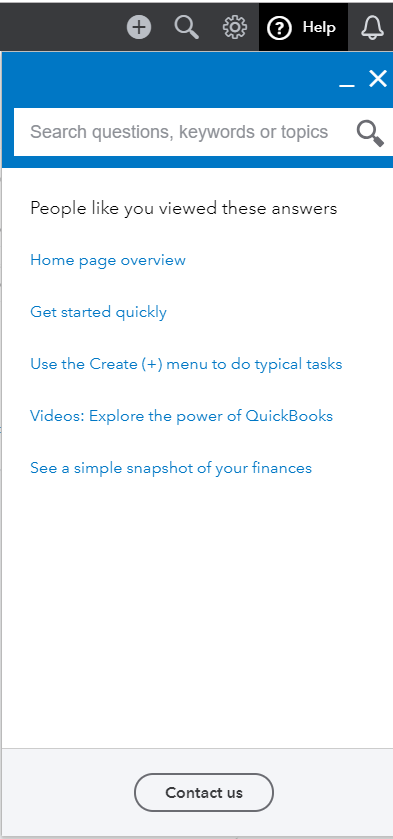
You may find these articles helpful:
Please extend your patience while we're working for the permanent fix. Don't hesitate to drop me a line if you have other concerns about invoices in QuickBooks. Have a good one.