Turn on suggestions
Auto-suggest helps you quickly narrow down your search results by suggesting possible matches as you type.
Showing results for
Get 50% OFF QuickBooks for 3 months*
Buy nowIt's nice to have you as part of the conversation, @jtchandler,
I appreciate you for putting your voice out and providing feedback about this ongoing issue. I can share some updates about the Custom Form Styles not mirroring its default design.
This problem is something our engineers are still working on at the moment. They are closely investigating the cause of the issue to roll out a fix as soon as possible.
If you haven't already, please get in touch with the QuickBooks Support team and ask to be added to the e-mail list for the error. The Engineering Team sends regularly scheduled updates to those on the list, including one once the issue is resolved! You can provide the ticket number INV-26198 to our representatives.
Here's how to contact us:
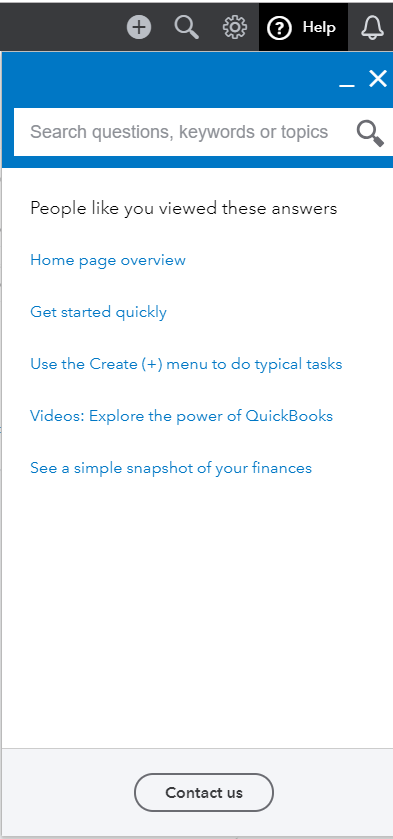
I'll also update this thread once we have a communication from our engineers.
That should do it. If you have any other questions about QuickBooks, please let me know by clicking the Reply button below. Best wishes!