Turn on suggestions
Auto-suggest helps you quickly narrow down your search results by suggesting possible matches as you type.
Showing results for
BLACK FRIDAY SALE 70% OFF QuickBooks for 3 months* Ends 11/30
Buy nowCurrently, the option to remove the Business feed in QuickBooks Online is unavailable, @mark394.
The Business Feed helps you manage your business by showing tasks, reviews, and suggestions in one place. However, if you don’t find it useful, you can temporarily hide items by clicking the three dots in the top-right corner of each box and selecting Snooze for 2 weeks. Hidden items can still be accessed via the View all button and go to the Snoozed page. See the sample screenshot below: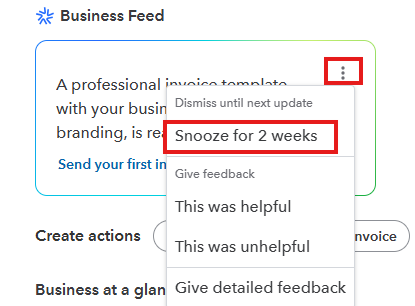
In the meantime, I recommend leaving feedback to our product engineers for them to consider adding the upload receipt feature in future updates.
Here's how:
Leave a comment below if you have questions about the Business feed in QuickBooks Online.