Turn on suggestions
Auto-suggest helps you quickly narrow down your search results by suggesting possible matches as you type.
Showing results for
Get 50% OFF QuickBooks for 3 months*
Buy nowYou'll need to undo the entire reconciliation to fix beginning balance issues in your account, Les.
Beforehand, when managing the overall reconciliation and fixes to these accounts, it's best to reach out to a bookkeeper with a QuickBooks Online Accountant profile to help and guide you efficiently in rectifying beginning balance discrepancies.
On top of that, if your bank transactions are downloaded to the individual accounts, you can deactivate the parent account. This way, entries from your subaccounts won't roll up into the parent account, preventing any issues during reconciliation.
Thus, to resolve beginning balance errors in your subaccounts, first ensure the opening balance is accurate, as an incorrect opening balance affects all subsequent reconciliations.
Then, review your bank statement to ensure you're reconciling the correct account for the appropriate month:
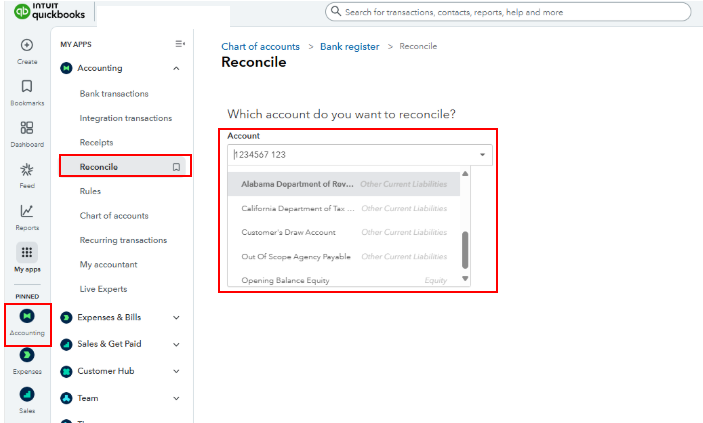
If your account is connected to online banking, ensure you've matched and categorized all downloaded transactions before you start reconciling. Everything must be categorized to get the correct final beginning balance.
However, if changes affect your beginning balance, you'll get the message We can help you fix it before you start reconciling. Select the link to open your discrepancy report. Then, review the report to decide if and how to make necessary changes.
Once you know your beginning balance is correct, you can start reconciling. If you see issues in the middle of your reconciliation, you can check this article to know what you should review: Fix issues at the end of a reconciliation in QuickBooks Online.
Feel free to get back to us anytime you require additional assistance.