Turn on suggestions
Auto-suggest helps you quickly narrow down your search results by suggesting possible matches as you type.
Showing results for
Get 50% OFF QuickBooks for 3 months*
Buy nowI understand the importance of having the product description visible when entering a product or service in QuickBooks Online, @Forest2125. Rest assured, I'm here to provide you with the necessary information and assist you in creating invoices seamlessly with the new layout. Let's work together to find a solution to this issue.
Old and new invoice layouts are two different experiences of QuickBooks Online that offer almost similar uses and features.
To name the features that are unavailable in the new layout:
With that being said, the description of the products should still show. However, in the new invoice layout, you have to select the product first so its description will appear in the Description column. Please see the screenshot below for your reference:
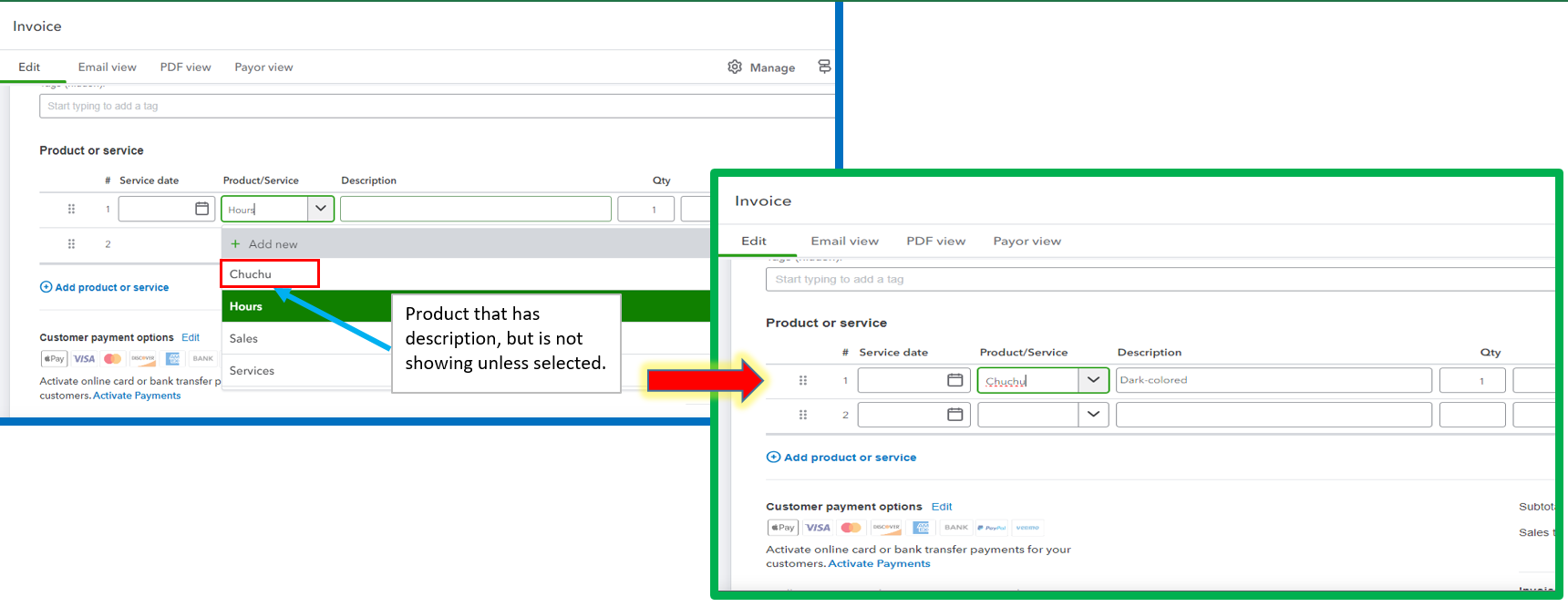
On the other hand, if the products still won't show even if you selected them, I'd suggest using a private browser to see if this is caused by your browser's cached files. Use these shortcuts to access incognito mode:
Once the description appears, go back to your regular browser and clear its cache. This is done to speed up the process next time you do a transaction in QuickBooks Online. Also, an alternative way is to use other compatible browsers.
Additionally, feel free to browse through this article to learn more about personalizing your sales forms' appearances: Customize invoices, estimates, and ales receipts in QuickBooks Online.
You can always post a new thread or leave a comment below if you need further assistance in creating invoices and managing your products in QuickBooks Online. The Community Team is always here, ready to ensure you'll complete your tasks seamlessly. Keep safe.