Turn on suggestions
Auto-suggest helps you quickly narrow down your search results by suggesting possible matches as you type.
Showing results for
Adding a purchase order number to an email subject line is a great functionality, NCRIEGEL.
As of now, this option is unavailable in QuickBooks Online. As a workaround, I suggest manually typing the number in the Subject field.
Beforehand, let's customise the invoice template to personalise the subject field. Here's how:
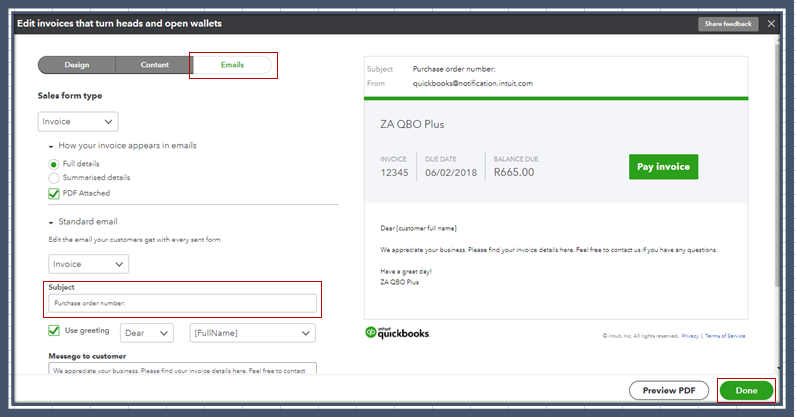
For more details, please see this article: Customise Invoices, Quotes, and Sales Receipts.
Once done, we can add the number:
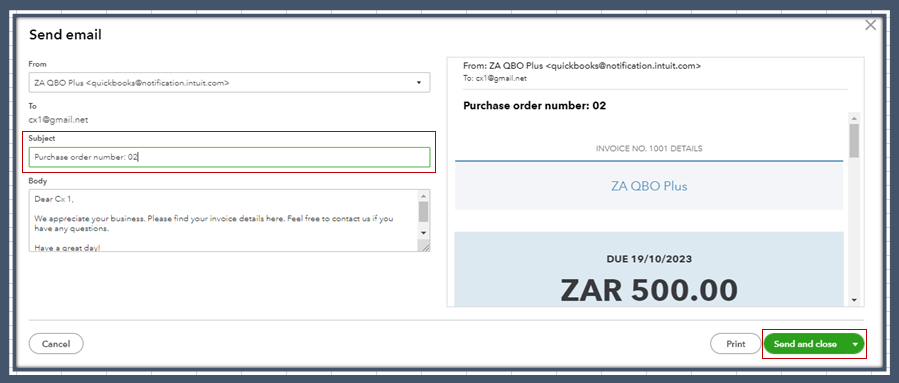
If you want to add the number to your invoices, you can use the Custom fields feature.
I can see how this functionality would be beneficial to your business. I encourage sending feedback directly to our Product Development team. Doing so helps us improve the features of the program.
Once your customer pays you, you can track the payment to QuickBooks Online to ensure your books match your real-life transactions.
Please keep me posted if you need additional assistance managing or emailing your invoices. I'm always here to help you ensure your record is accurate.