Turn on suggestions
Auto-suggest helps you quickly narrow down your search results by suggesting possible matches as you type.
Showing results for
Hi there, rcwurts! I'm here to help.
We can retrieve the QuickBooks Desktop (QBDT) company file online backup. However, for your accountant to review your financial data, we either have to send an Accountant's copy or set them up as an External Accountant user, if you have not yet added them.
First, if you have used Intuit Data Protect (IDP) to back up your files, each backup will be stored for 45 days. This means that you will always be able to restore the most recent 45 days' worth of data if necessary. You can select to restore the most recent backup or go back and choose an earlier backup if needed. Here are the general steps:
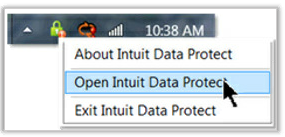
Next, you can send your accountant a compact version of your company file to make changes to your financial data. Once the accountant makes the necessary changes, please refer to this guide: Import your accountant's changes into your company file in QuickBooks Desktop. Here are the steps to send an Accountant's copy:
Alternatively, you can add your accountant as an External Accountant user in QuickBooks if you haven't added them yet. Please refer to this guide for the detailed steps in adding one: Set up an External Accountant user in QuickBooks Desktop. This way, they can access your financial data from your restored online backup without having to send an Accountant's copy.
Should you encounter company data file problems in the future, let me add this article as a guide: Fix data damage on your QuickBooks Desktop company file.
We're always here in the Community if you need further assistance restoring an online QBDT backup or sending your financial data to your accountant. We'll do our best to assist. Take care.