Turn on suggestions
Auto-suggest helps you quickly narrow down your search results by suggesting possible matches as you type.
Showing results for
Hello there, @Hesham_Baidas.
It's a pleasure to see you here in the Community. I'm happy to help with managing your invoices.
You don't have to create a new Receive Payment transaction. You can link the payment to the new invoice to avoid changing the account balance. Before that, you need to unapplied the amount. You can follow the steps below.
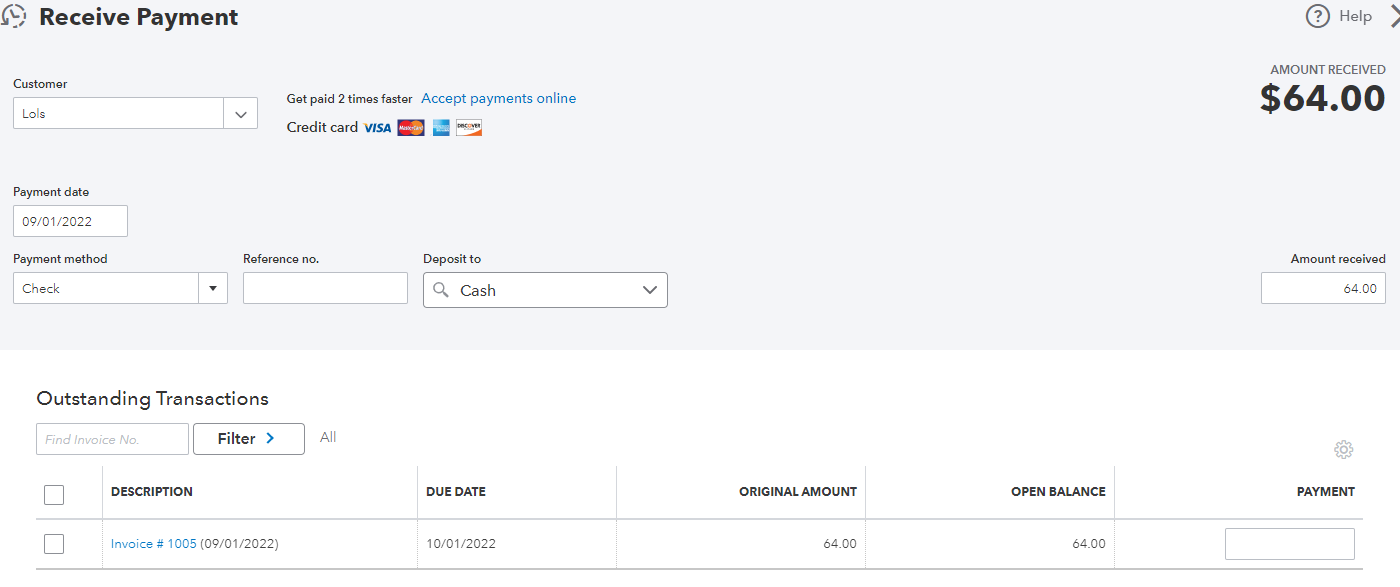
Once done you can now link the payment. Here's how:
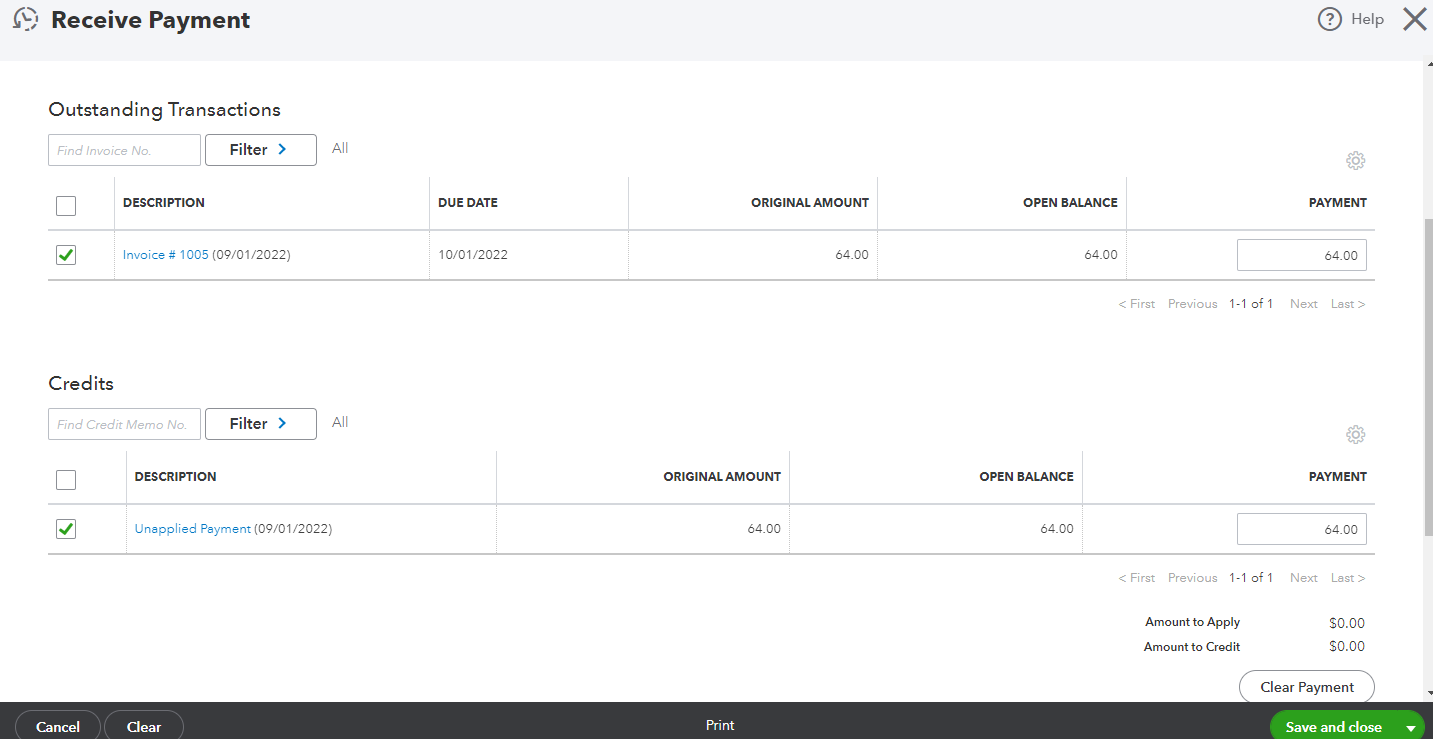
You can check out how to use the Undeposited Funds Account to Receive Payments in QuickBooks Online.
For more references in managing your business, you can visit this page: Help Articles.
You'll also want to check out this article about matching transactions in your Online Banking: Categorize and match online bank transactions in QuickBooks Online.
Keep me posted on any other concerns about invoices. I'll be glad to assist. Have a good day!