Turn on suggestions
Auto-suggest helps you quickly narrow down your search results by suggesting possible matches as you type.
Showing results for
Yes, you can add holidays to appear in the QuickBooks Time calendar by utilizing the scheduling features or creating time-off entries, @clean3.
To ensure holidays are correctly displayed on your team's schedule and applied to payroll, you'll need to go to your Time Off settings:
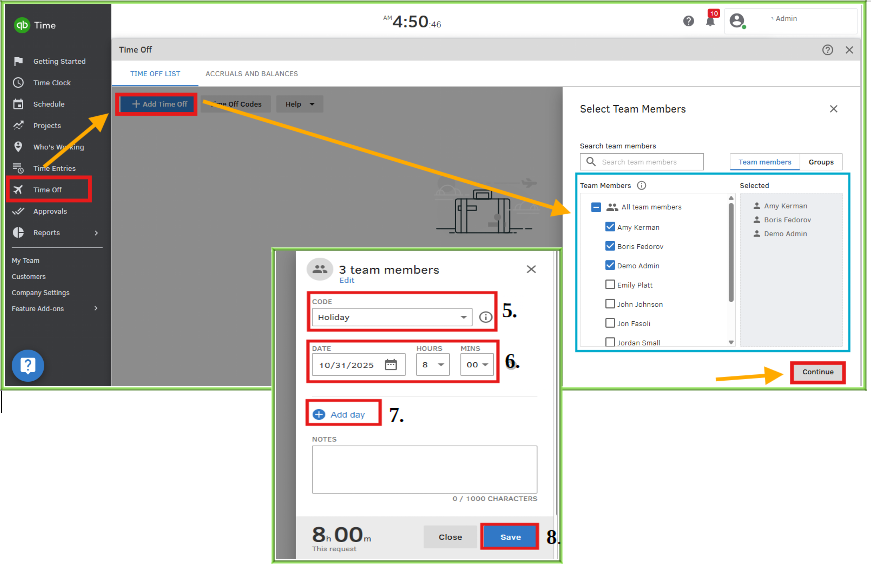
Once done, it will automatically appear in the calendar for all chosen employees. Team members with access to the schedule can view it in their QuickBooks Time account or mobile app, ensuring everyone stays informed and aligned. This visibility helps avoid scheduling conflicts and keeps your team aware of upcoming days off or non-working holidays.
If you have any questions, please feel free to reach out for assistance.