Turn on suggestions
Auto-suggest helps you quickly narrow down your search results by suggesting possible matches as you type.
Showing results for
To include the Service Date column in your invoices, you'll need to enable this option on the Account and Settings page, BizzeeBeeCleaner.
Here's how:
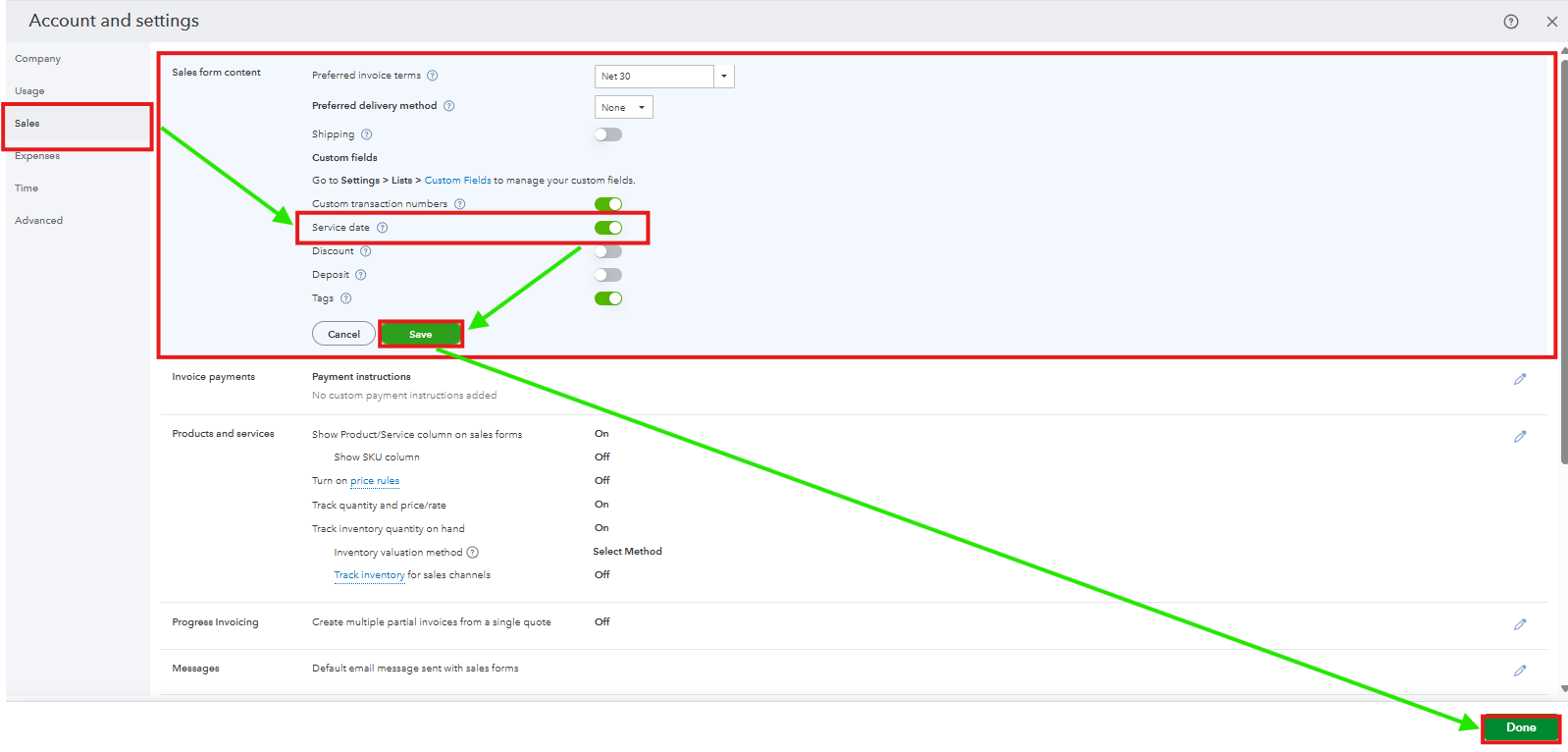
After you complete the process, your invoices will now include a new column for the Service Date. If the Service Date field doesn't appear, refresh your browser or double-check its Customisation under the Manage section.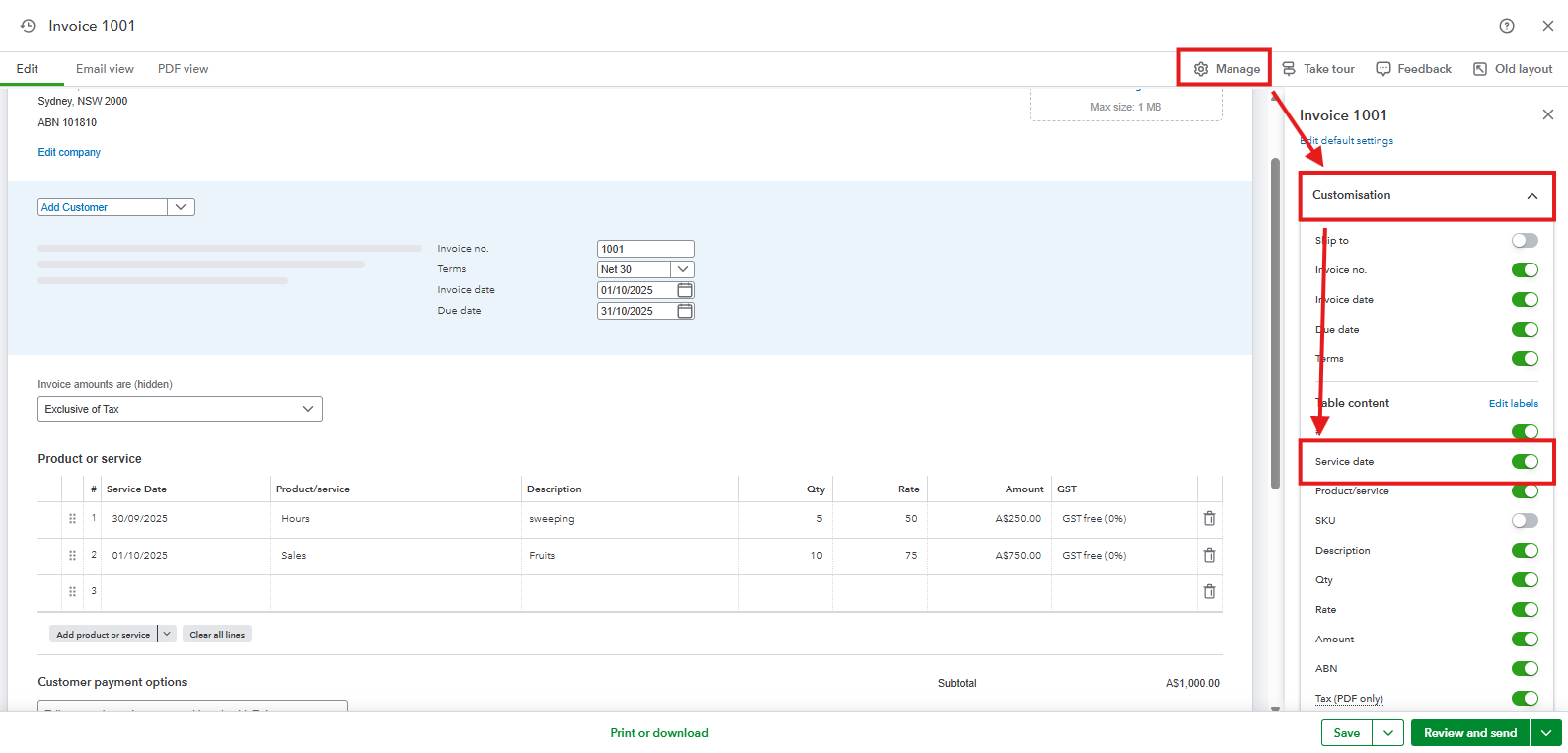
Please note that you can only enter one service date per line item on an invoice. If you provide multiple services for a client on different dates, you'll need to create a separate line item for each one.
Feel free to leave a Reply below if you have questions about managing your sales forms. The Community team is always here to help.