Turn on suggestions
Auto-suggest helps you quickly narrow down your search results by suggesting possible matches as you type.
Showing results for
Hey there, @sales321.
If the invoices under To Link Invoice on the Credit note are not appearing when you try to apply them, the most likely reasons are:
To verify this, go to the customer’s profile under the Sales menu, locate the credit note, and review its transaction history for any discrepancies. Here's a visual reference: 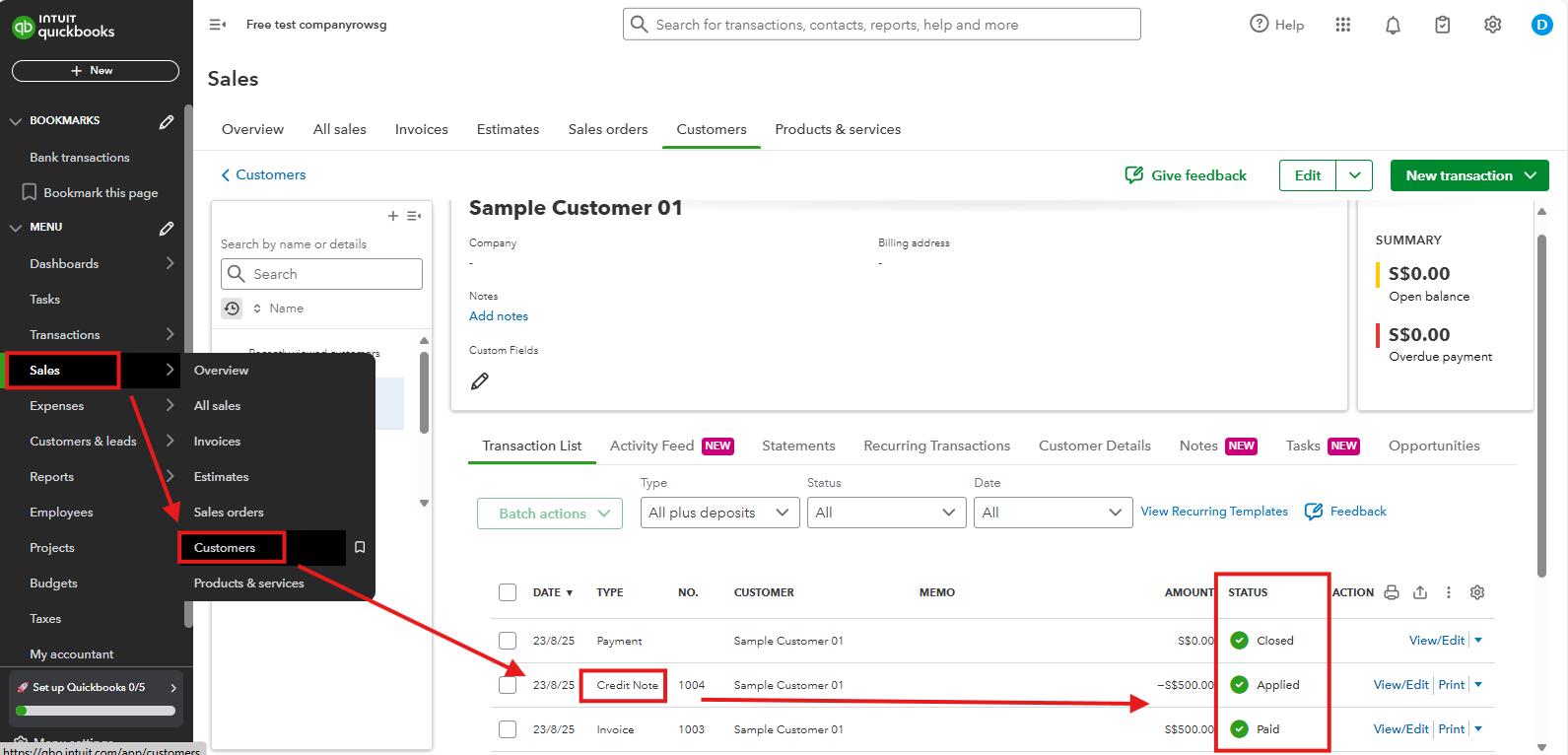
Once you’ve verified the details, you can link the credit note to the invoice by following these steps:
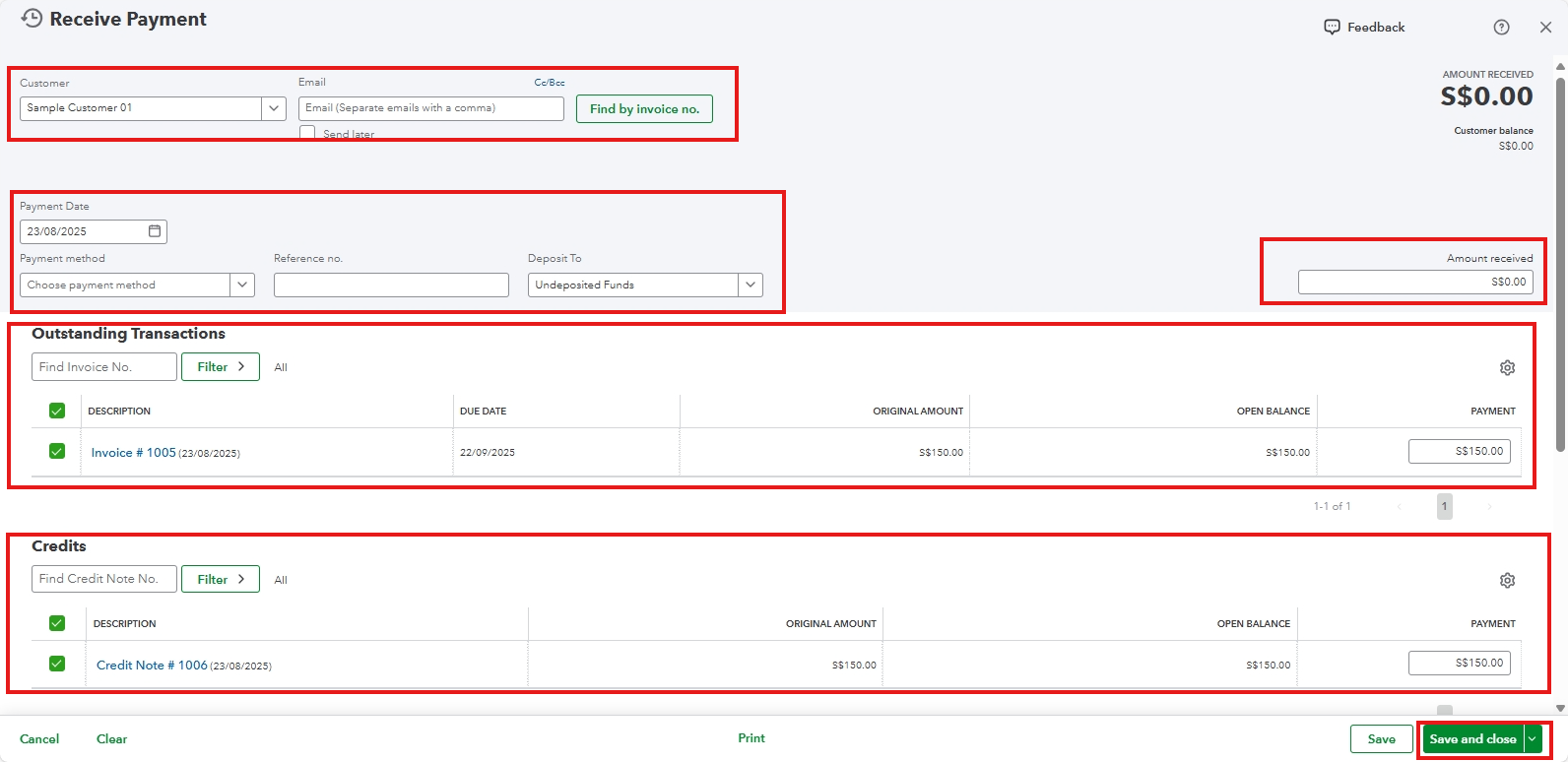
You can refer to this article for more information: Create and apply credit notes or delayed credits in QuickBooks Online.
If you have additional questions or need assistance, don’t hesitate to reach out. The Community space is available 24/7.