Turn on suggestions
Auto-suggest helps you quickly narrow down your search results by suggesting possible matches as you type.
Showing results for
When you exclude transactions, those entries are only removed from the For Review tab and excluded from the calculation of totals, reports, and budgets in the financial software. However, the transactions remain for record-keeping purposes and are flagged as excluded, sg2goddard.
If you prefer to delete the entries totally, here's how to do it:
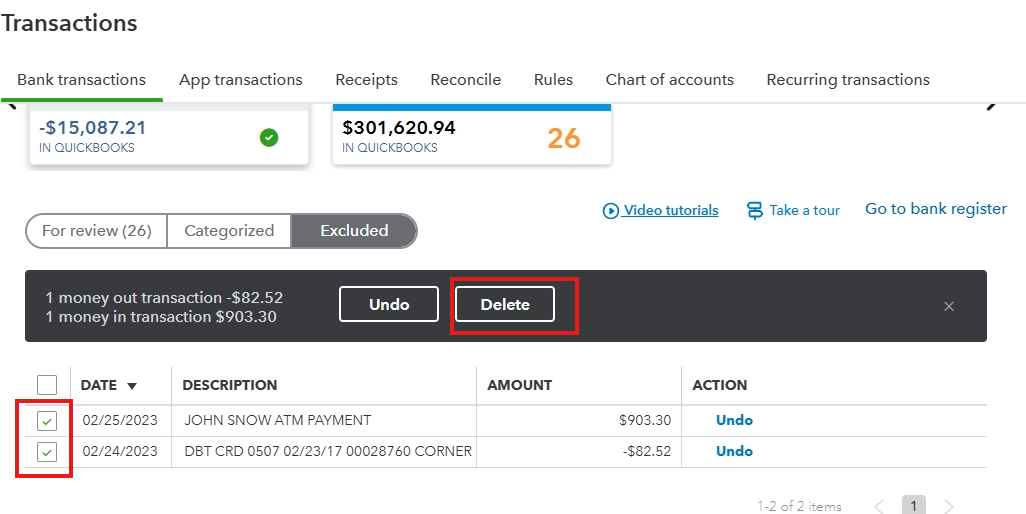
Once done, please proceed to re-upload the file and ensure that the spreadsheet columns match the QuickBooks format. You can refer to this article for detailed guidance: Format CSV files in Excel to get bank transactions.
Please leave us a response if you have other questions or need further assistance.