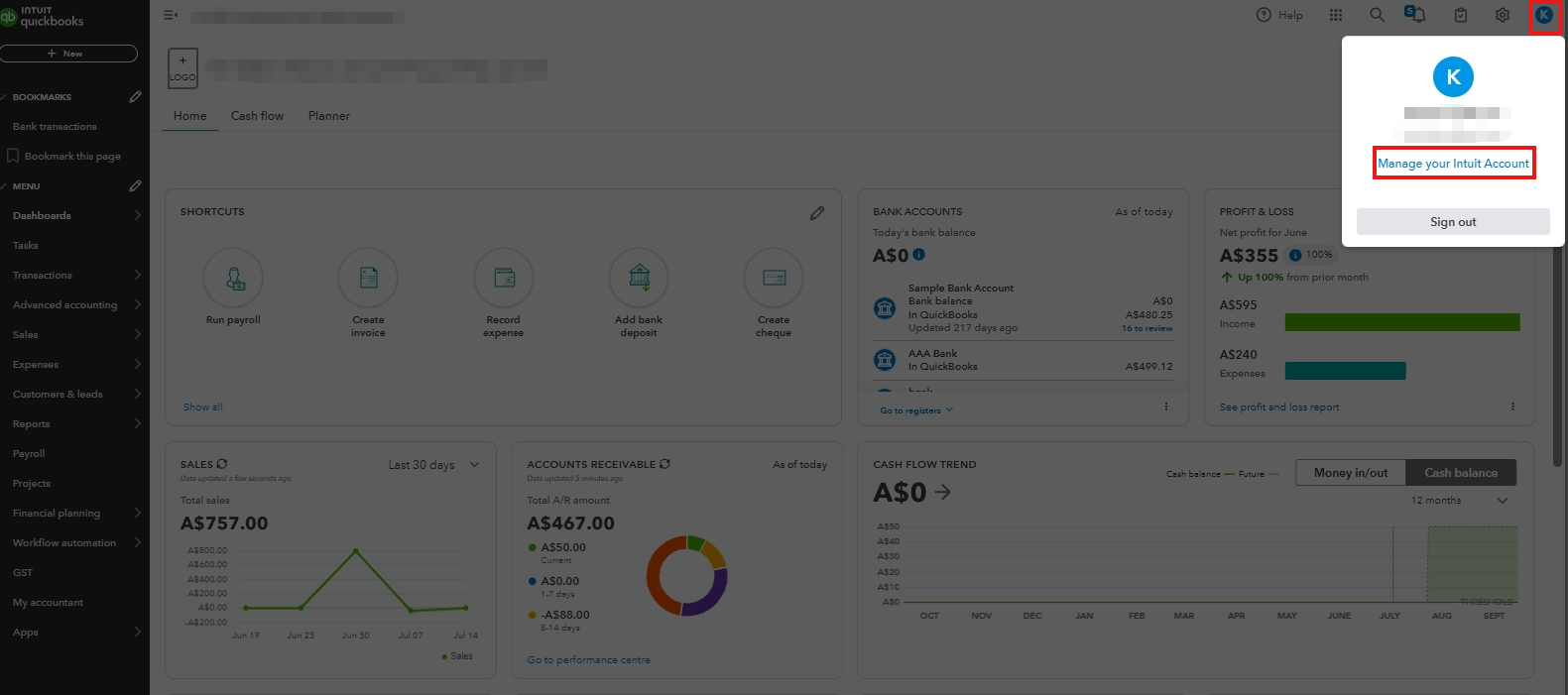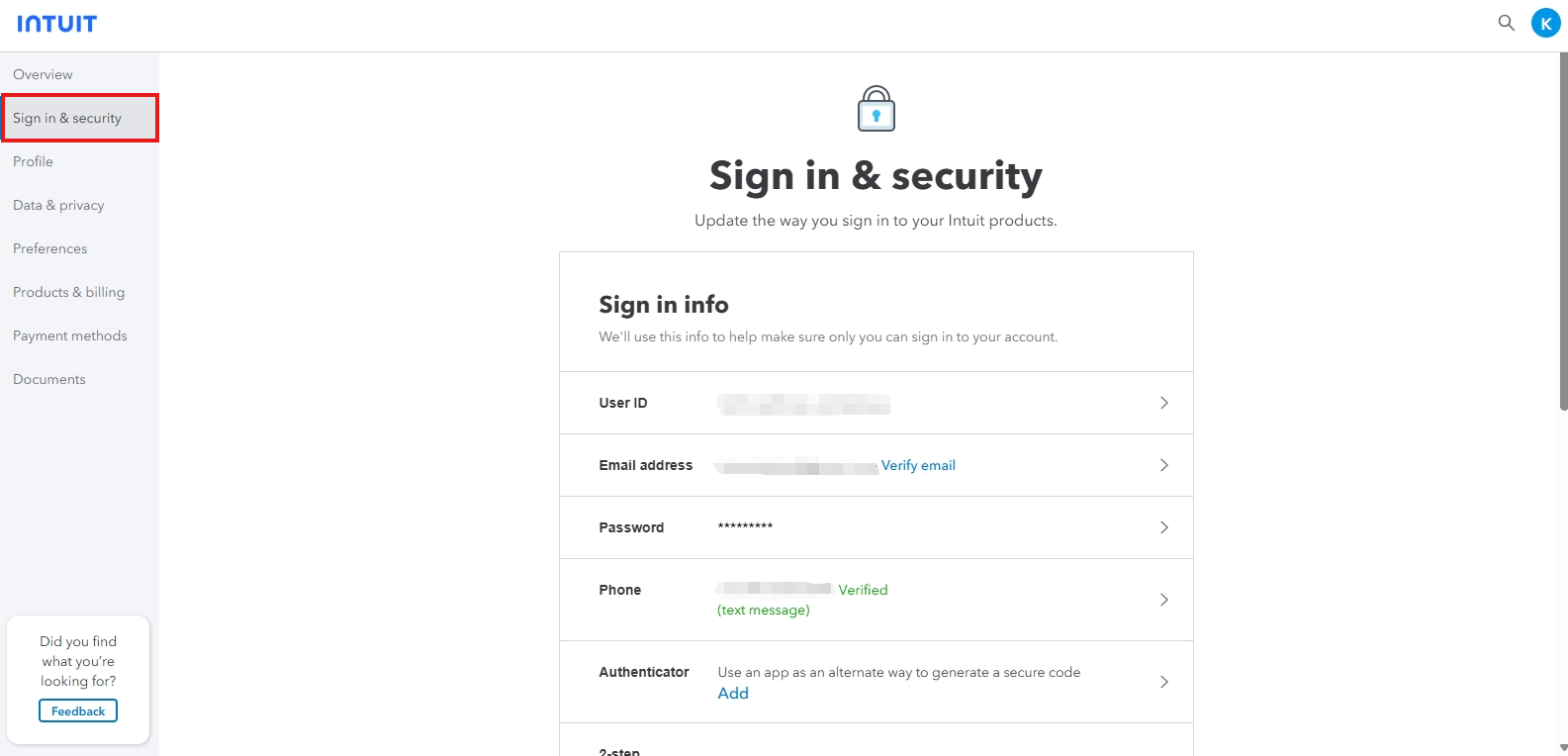Any information entered in the QuickBooks mobile app seamlessly syncs to your online account, myeeclo.
Could you please clarify what specific information you are referring to? This will help us provide a more accurate and tailored solution to address your concern.
If the information you entered in your QuickBooks mobile app is transactions and it’s properly saved, they will automatically sync with your online account and appear in their
respective sections within QuickBooks Online (QBO), depending on the type of transactions.
You can
clear your browser’s cache so the system can start fresh. Additionally, consider using a
supported browser to enhance your QuickBooks experience.
On the other hand, if you’re referring to your credentials, you can check them through Manage your Intuit Account. Here’s how:
- Access your QBO account.
- Click your profile in the upper right corner, then Manage your Intuit Account.
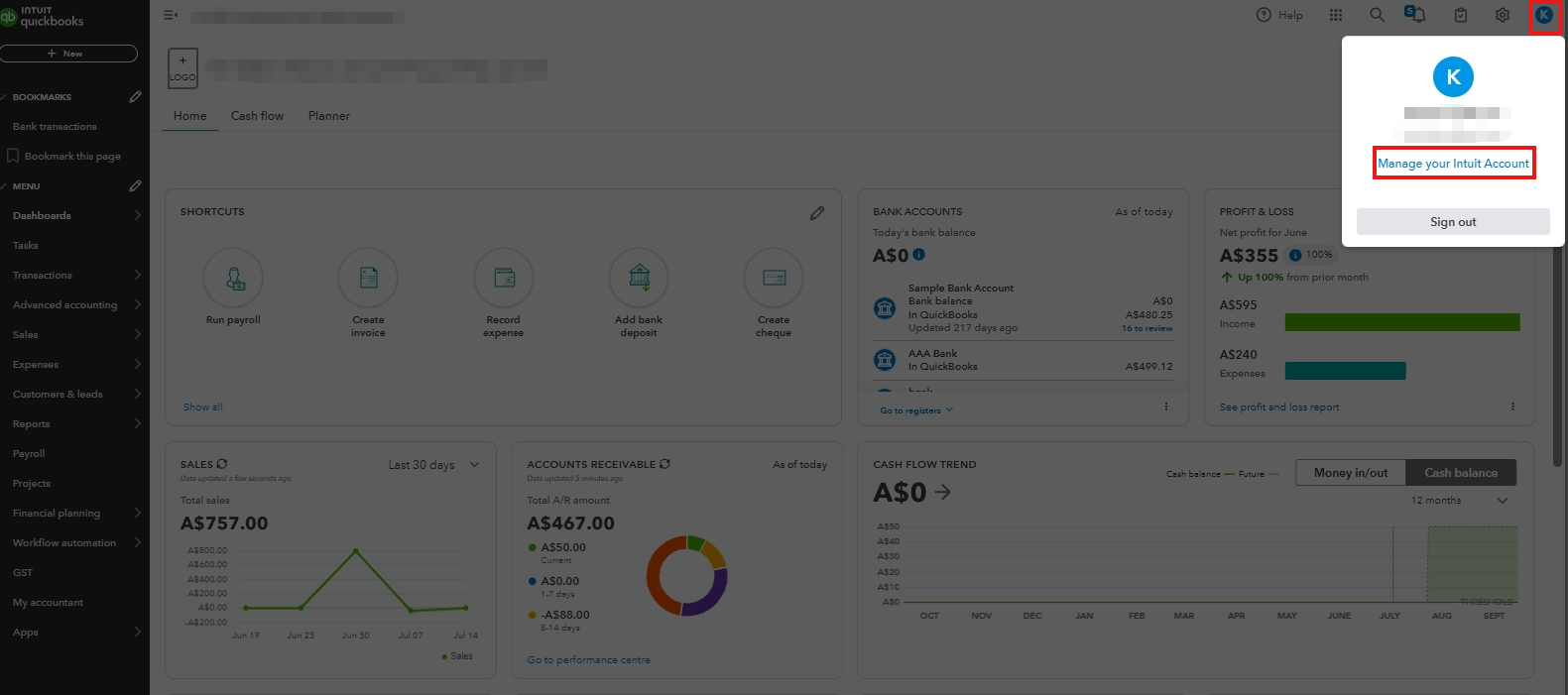
- Select Sign in & security.
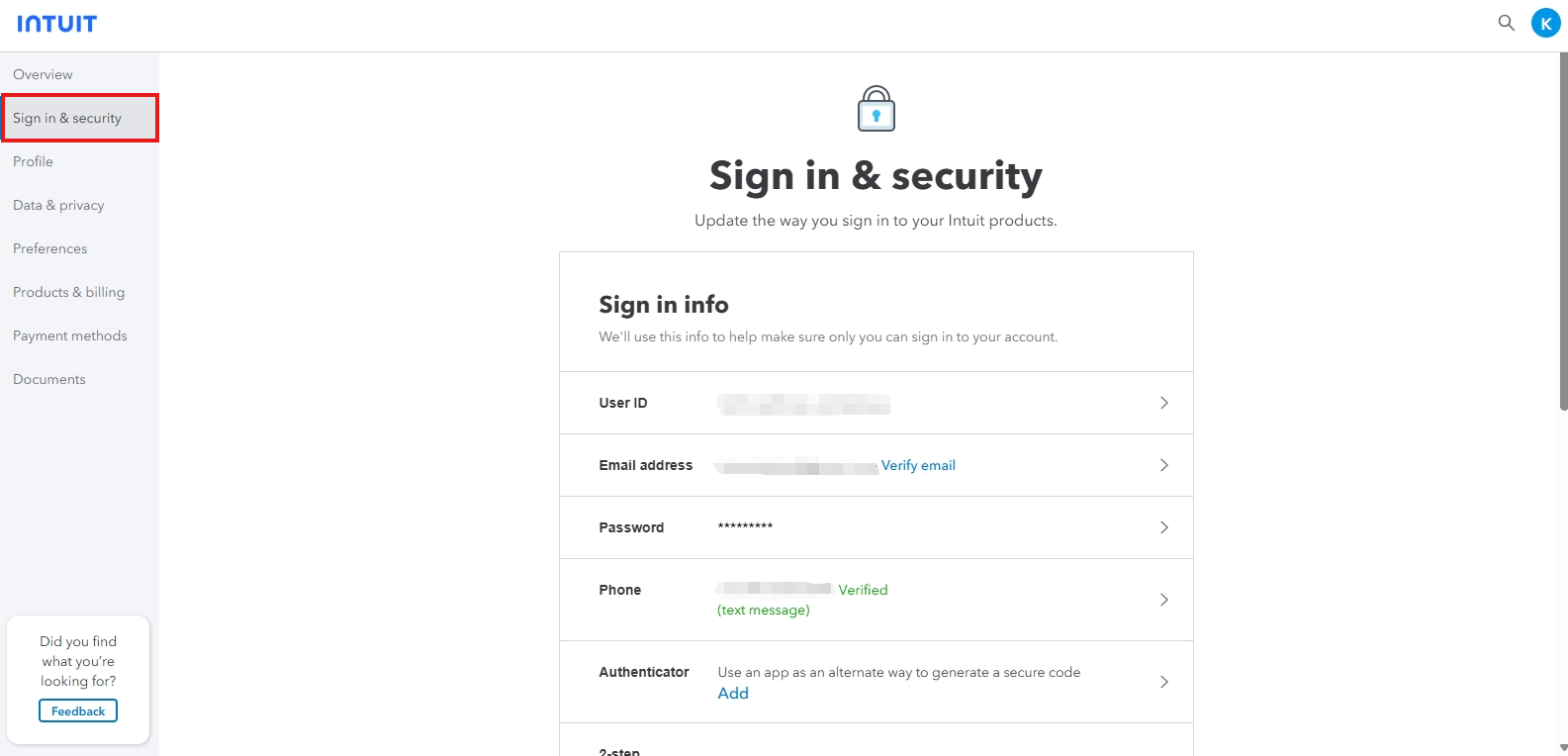
If you have additional questions or concerns about navigating your QBO account, don’t hesitate to click the Reply button below.