Turn on suggestions
Auto-suggest helps you quickly narrow down your search results by suggesting possible matches as you type.
Showing results for
Hello there, usergerhard. It's nice to hear from you.
Instead of deleting accounts in the Chart of Accounts, you can make them inactive. To do it successfully, you can follow the steps below:
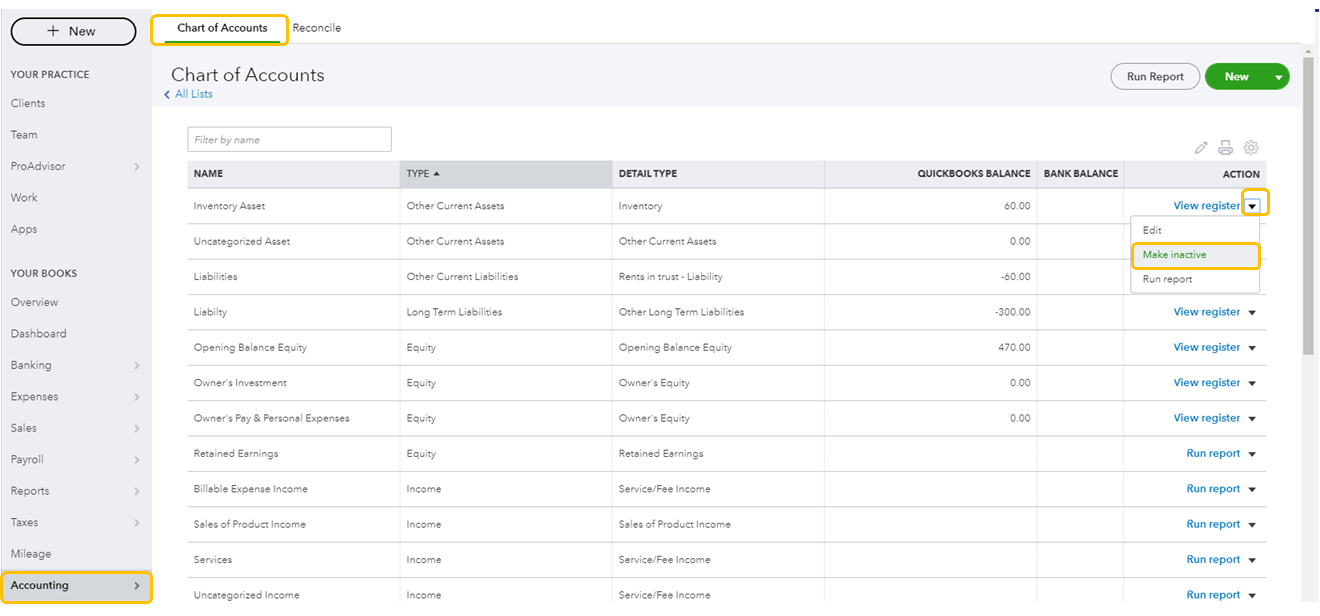
Repeat the steps above for the other accounts that you don't need to display in the account lists. When you want to use them again, you can make them active. Check this article for more details: Delete an account on your chart of accounts in QuickBooks.
Please let me know if you have any other questions. I'll be around to help. Take care and have a good one!