Turn on suggestions
Auto-suggest helps you quickly narrow down your search results by suggesting possible matches as you type.
Showing results for
We can send your usage data to Intuit's server to help update your version of QuickBooks. This ensures your tax table stays updated in QuickBooks Desktop (QBDT), @FTCL. We'll provide more details below to guide you through the process.
Sending usage data can help restore synchronization between QBDT and the Intuit server. By doing so, your tax table will automatically acquire the latest data in alignment with Intuit. Here’s how:
See the image below for visual reference.
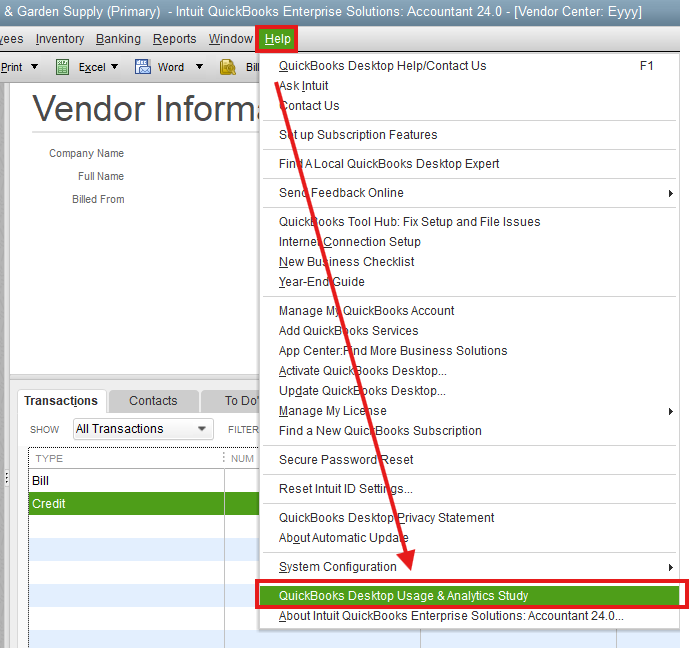
For more details, please see this page: Share your data with Intuit.
Don't hesitate to utilize the comment section below if you require further assistance with this. Rest assured, our team is always ready to extend a helping hand in ensuring your QuickBooks inquiries are answered promptly.