Turn on suggestions
Auto-suggest helps you quickly narrow down your search results by suggesting possible matches as you type.
Showing results for
Get 50% OFF QuickBooks for 3 months*
Buy nowHi there. I can help you fix your bank feeds in QuickBooks Online (QBO).
First off, what bank are you currently using? I'd appreciate it if you can elaborate more about this so I can conduct further investigation, and provide you with the best route to resolve this.
In the meantime, you can consider manually updating your bank feeds, and see if it downloads your bank transactions. I'd be glad to input the steps how:
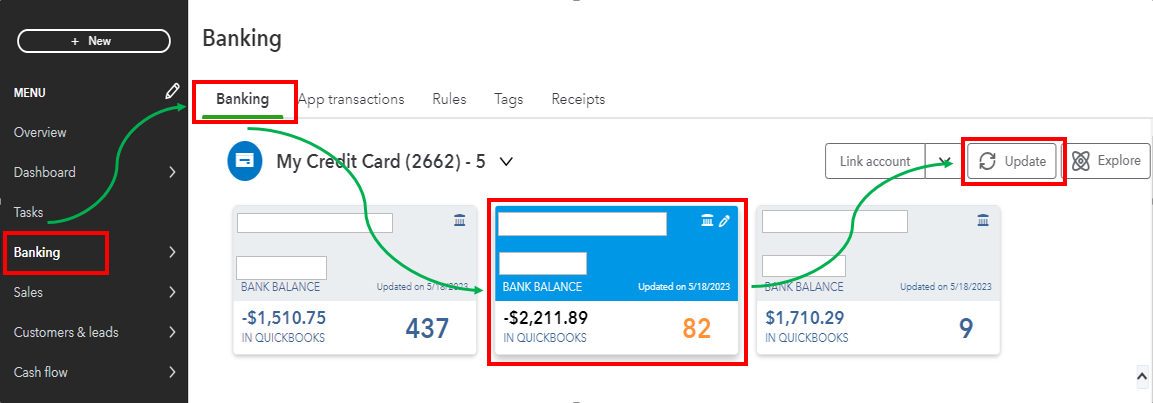
If the transactions aren't showing still, I'd recommend manually uploading your bank transactions. You may refer to this article for more information about the process: Manually upload transactions into QuickBooks Online.
Additionally, when you download transactions from your bank, you need to categorize them so they go into the right accounts. To speed up the process, you can make use of the bank rules. To tell you more about this, browse through this article: Set up bank rules to categorize online banking transactions in QuickBooks Online.
Please don't hesitate to hit on the Reply button if you need further assistance in managing your bank feeds in QBO. I'll be right here to help you thoroughly. Take care and have a good one.