Turn on suggestions
Auto-suggest helps you quickly narrow down your search results by suggesting possible matches as you type.
Showing results for
Get 50% OFF QuickBooks for 3 months*
Buy nowYou did great in navigating QBO, @Budget Friendly Bookkeeping.
I've seen that you've been doing good so far in the Community. Let me share some insights on how you can reorder the accounts on the Banking page based on your COA.
Yes, you're right that the accounts on the Banking page are arranged based on the date that they were created. There's a function that you can use to reorder them by clicking the drop-down arrow beside the bank's name.
Let me show you how:

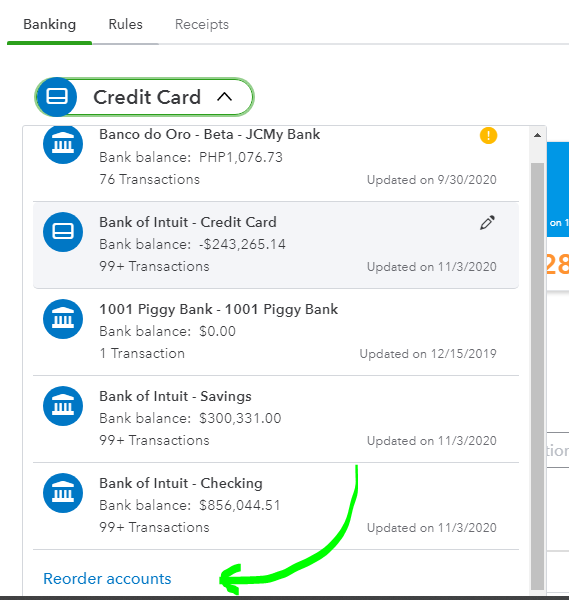

Also, we're unable to group the bank accounts just like in COA at this time, yet we can follow the steps above to switch the bank accounts' places to arrange it well.
Once done with the steps, you can log out and then log in to your QuickBooks Online account to check if it's saving the setup.
Also, we have a handy Community resource that will give you more insights about banking feeds in QBO. You can explore the Banking and bank feeds section of this help article to learn more about online banking, fixing some bank errors, etc.: Community Help Articles.
If you've got some questions to add about QuickBooks Bank Feeds, please let me know. I'll help you all the way. Stay safe and enjoy your day!