Turn on suggestions
Auto-suggest helps you quickly narrow down your search results by suggesting possible matches as you type.
Showing results for
Get 50% OFF QuickBooks for 3 months*
Buy nowYou've come to the right place, Angel11-72.
You can create a bank deposit of the partial amount you've received. You can combine all the payments you received so far.
All payments you put into Undeposited Funds account automatically appear in the Bank Deposit window.
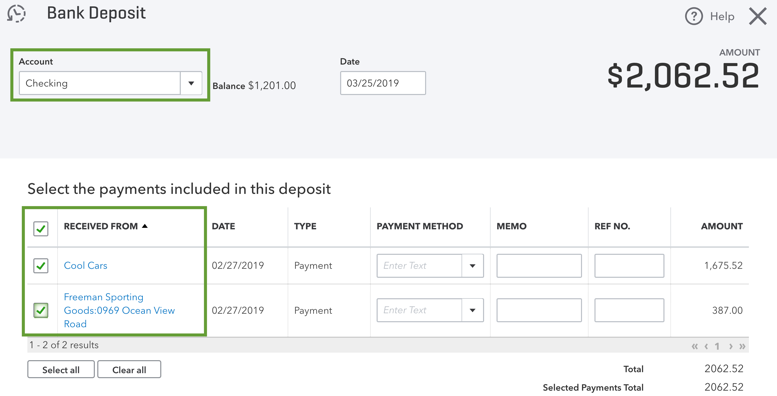
Learn more and get detailed steps for how to combine payments and make a bank deposit.
Stay in touch with me if you need anything else.