Turn on suggestions
Auto-suggest helps you quickly narrow down your search results by suggesting possible matches as you type.
Showing results for
Get 50% OFF QuickBooks for 3 months*
Buy nowYou can modify your browsers zoom settings to show the Reorder accounts options, @Pam 1006. Let me explain this further.
The Reorder accounts option will show at the end part of the Hide account cards panel. There are instances that you cannot locate it once your screen is zoomed in. To address this, you can check the zoom settings in your browser and adjust it. You can use these links depending on your website application:
Once modified, here's a sample screenshot of what your end should look like: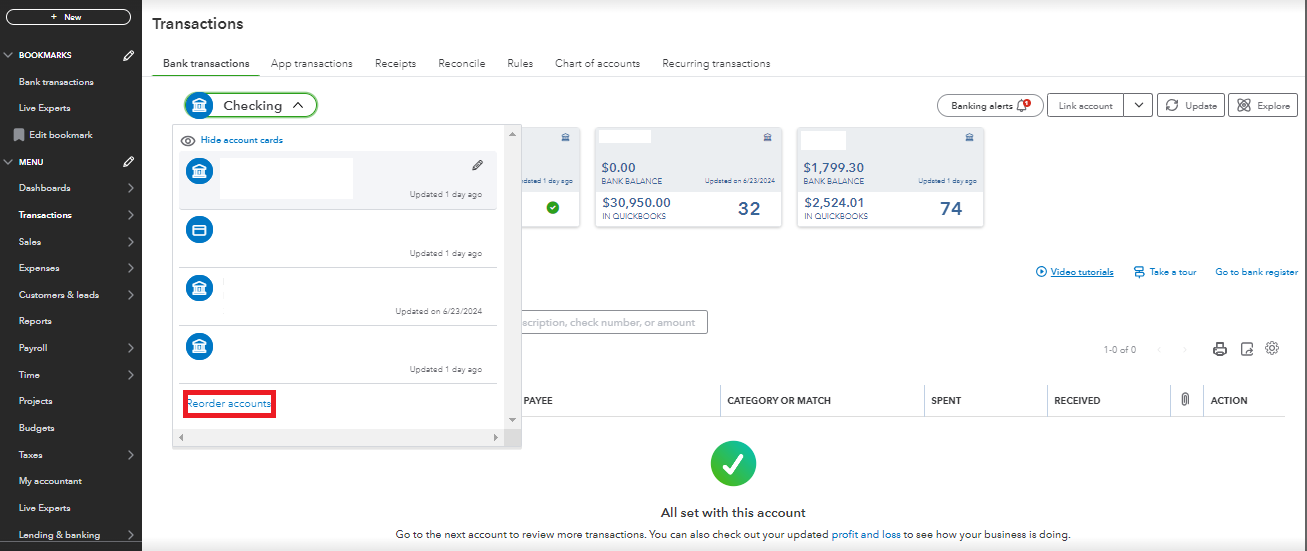
For additional reference about this concern, you can visit this article: Unable to see the entire page in QuickBooks Online.
After handling your accounts inside QBO, and you still have queries, you can tag us here. The Community space is here for you.