Turn on suggestions
Auto-suggest helps you quickly narrow down your search results by suggesting possible matches as you type.
Showing results for
BLACK FRIDAY SALE 70% OFF QuickBooks for 3 months* Ends 11/30
Buy nowWe're glad you chose QuickBooks as your partner in managing your company's financial processes, @HenClub. Based on the specific sign-in error you shared; I can provide you with a resolution.
Before anything else, please know that QuickBooks Desktop (QBDT) Pro 2018 was discontinued last May 31, 2021. Therefore, support services like banking, live support, online backup, and critical security updates are no longer available. Feel free to visit this article for more information: QuickBooks Desktop 2022 service discontinuation policy.
To fix the sign-in error you encountered, I recommend selecting the Run as administrator by right-clicking the app logo of QBDT and choosing this option. Ensure to close all the running processes before doing this to avoid any errors.
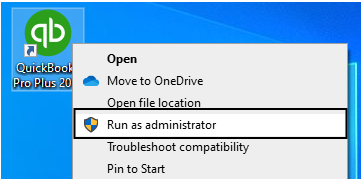
If the error persists, let's suppress your QBDT application to trigger the system to operate. Here's how:
Check out this article for detailed information: QuickBooks Desktop won't open.
With regard to the deleted transactions, you can restore your company file once you access your QBDT account.
You might want to keep your QuickBooks up-to-date to have the latest features and product improvements. Feel free to visit this article: Update QuickBooks Desktop to the latest release.
If you have additional questions about accessing your QBDT account and company file, leave a comment below. We'll ensure to assist you promptly. Take care always.