Turn on suggestions
Auto-suggest helps you quickly narrow down your search results by suggesting possible matches as you type.
Showing results for
BLACK FRIDAY SALE 70% OFF QuickBooks for 3 months* Ends 11/30
Buy nowWelcome to the Community forum, Debra.
It's a great idea to have the ability to change the status of multiple projects at once, and I can certainly see how it can save time. While QBO doesn't currently support bulk updates for project statuses, you can use filters to quickly view and manage specific groups of projects based on their status. Here's how:
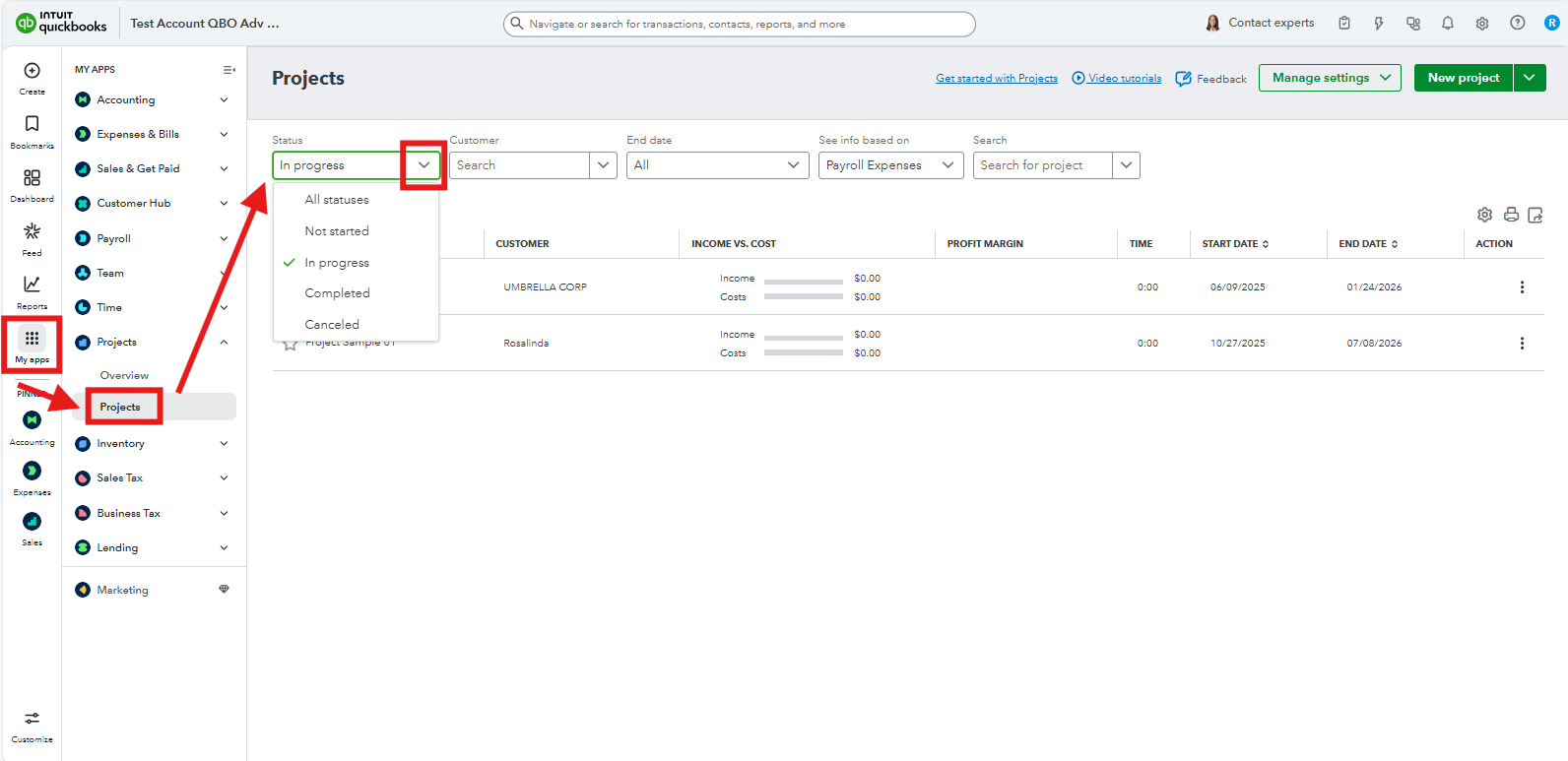
If managing projects is a frequent part of your workflow, I also recommend exploring third-party apps that can have the option to edit project statuses in bulk.
On top of that, we have a team of experts who can offer personalized guidance on linking your accounts, automating tasks, and teaching best bookkeeping practices to enhance your efficiency. For more details, check out QuickBooks Live Expert Assisted.
If you have any other questions or need further assistance while using QBO, don’t hesitate to click the Reply button.