Turn on suggestions
Auto-suggest helps you quickly narrow down your search results by suggesting possible matches as you type.
Showing results for
BLACK FRIDAY SALE 70% OFF QuickBooks for 3 months* Ends 11/30
Buy nowWelcome to the Community, Meads!
The new update in QuickBooks Online (QBO) comes with an option to customize your dashboard, making it easier to access important features like your checking account.
Here’s how:
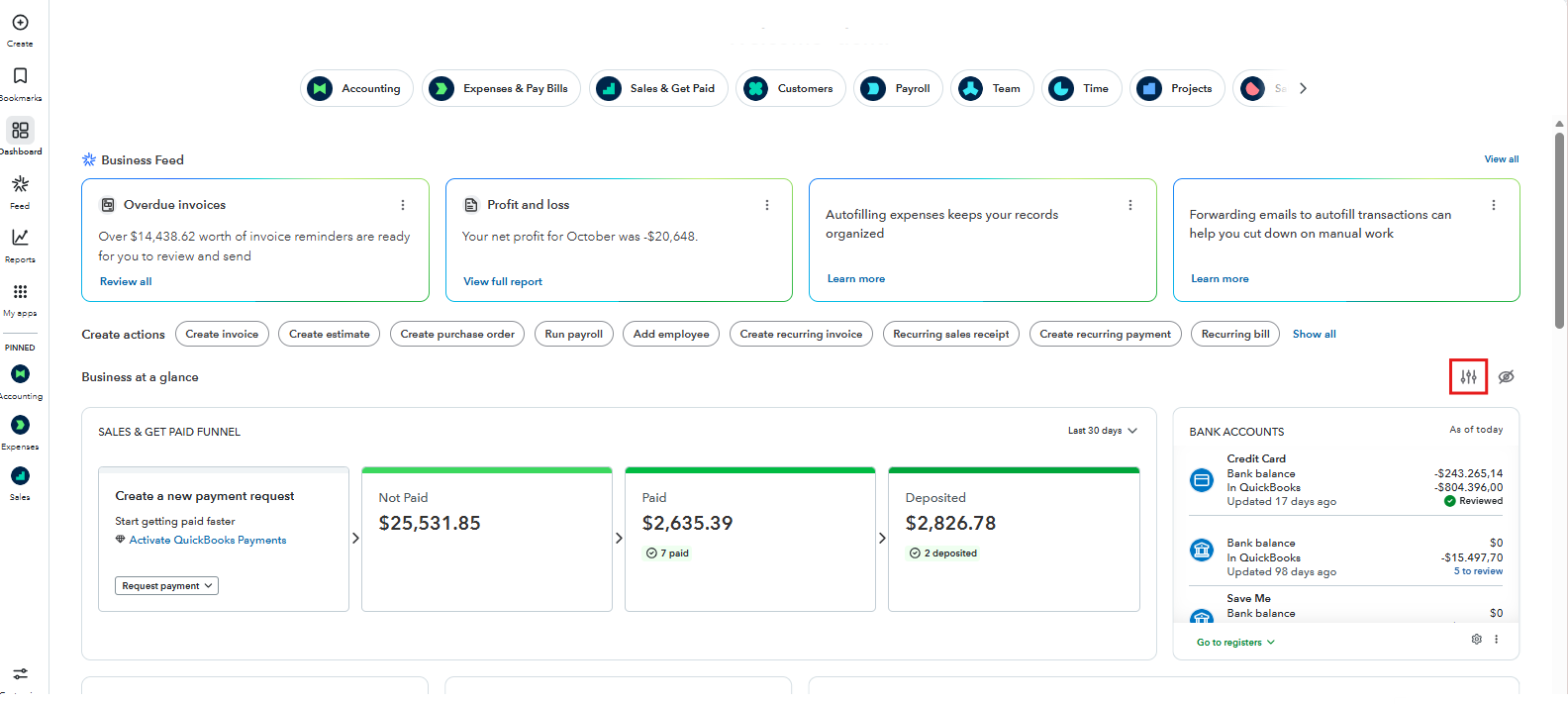
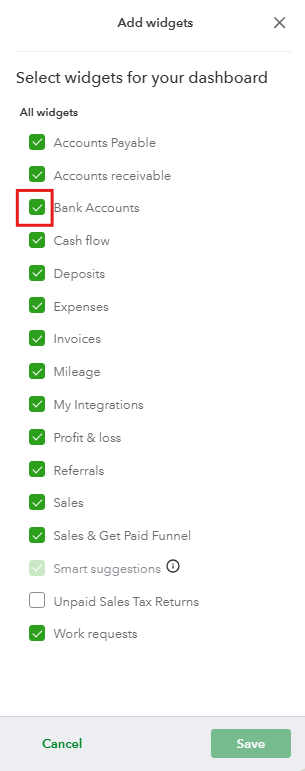
Leave a comment below if you have any questions or concerns.